Anyone can automate end-to-end tests!
Our AI Test Agent enables anyone who can read and write English to become an automation engineer in less than an hour.
When it comes to software testing, many moving pieces can easily slip through the cracks if not documented properly. This is where testing logs come in as your best ally. Think of testing logs as the detailed notebooks of software testing—capturing every experiment, observation, and outcome. If done right, they can be the golden ticket to debugging efficiently and improving collaboration within your team.
In this guide, we’ll walk through what exactly testing logs are, why they’re essential, and some insider tips to level up your test logging game.
A test log is a systematic record of the details regarding the execution of tests for a software application. It contains information on test cases, their results, encountered defects, testing environments, and other specifics that allow for post-execution analysis. Think of a test log as the backbone of your testing process, providing a documented trail of what was tested, how it was tested, and the outcomes.
Test logs are crucial in scenarios where the root cause of an issue needs to be identified. They support the debugging process and provide a historical record for future reference. Having a well-structured log not only cuts down on debugging time but also boosts the efficiency of the overall testing process.
Creating an effective test log isn’t just about dumping data into a spreadsheet; it's about crafting a structured record that offers clarity and actionable insights. Here's a step-by-step approach to creating a test log:
Begin by listing all the test cases you want to execute. This can be a simple table with test case IDs, descriptions, and the expected outcomes. Keep in mind the specific areas of the application you’re testing.
Before you start logging, establish which components you want to capture. Common components include:
| Test Case ID | Test Description | Test Data | Test Environment | Execution Time | Results | Defect ID | Tester |
|---|---|---|---|---|---|---|---|
| TC_001 | Login with valid credentials | User: JohnDoe | Browser: Chrome, Version 93 | 26-Oct-2024, 10:00 AM | Pass | - | Alex R. |
| TC_002 | Login with invalid password | User: JohnDoe | Browser: Chrome, Version 93 | 26-Oct-2024, 10:15 AM | Fail | DEF_101 | Alex R. |
| TC_003 | Check cart functionality | Product ID: 123 | OS: Windows 10, Browser: Firefox, Version 91 | 26-Oct-2024, 11:00 AM | Inconclusive | - | Jamie W. |
With your test cases identified and your log components defined, proceed to execute the tests. As you run each test case, record the outcomes in your log in real time. Include any observations or additional comments that may provide context for future reference.
If you encounter errors, capture the relevant information immediately. Include details like error messages, screenshots, or any additional context that would help in reproducing or understanding the issue.
After all the tests are completed, review the logs for accuracy. Cross-check the entries with the actual test cases and results to make sure that every detail has been captured correctly.
Once your test logs are verified, share them with all relevant stakeholders. Use collaboration tools like Jira, Confluence, or even cloud storage solutions to provide centralized access.
So what exactly goes into a testing log? It’s not just a laundry list of test cases and their results. Here are the essentials:
Each test case needs a unique ID and a short description. This helps when you’re searching for specific cases.
What software and hardware configurations were used? It’s vital to record this information to replicate tests or debug issues.
A log should include input data and a summary of the steps taken during testing.
Whether the test passed, failed, or was inconclusive.
Any bugs or anomalies discovered during testing, including their severity and priority.
When the test was executed.
Who executed the test, adding a layer of responsibility.
Pro Tip: Automate Where Possible:
The beauty of automation is that it minimizes human error. Many modern test management tools have built-in logging features. They allow you to automatically capture data and export logs for easy sharing.
Now that you’ve got your logs, it’s time to put them to work. Here’s a step-by-step guide to analyzing them effectively:
Identify sections of your application that perform well versus areas that consistently fail.
Don’t just skim over the failure messages—analyze them to pinpoint root causes.
Monitor how long each test takes. Long-running tests can indicate underlying performance issues.
Ensure all logs are clear and include the necessary context for future reference.
By analyzing these factors, you can fine-tune your test cases and enhance your testing strategy, reducing future defects.
Consistency is key. Establish a standardized template for logs to ensure that every tester follows the same format. Templates not only save time but also make logs easier to review and understand.
While details are crucial, don’t go overboard. Keep logs focused on capturing actionable insights. For example, if you’re logging environmental variables, list only the ones that can impact the results, not every single detail.
Set up a routine to review logs for trends or recurring issues. Make it a habit to check for completeness and clarity. This helps you avoid missing crucial details that could lead to costly oversights.
Utilize cloud-based storage or collaborative platforms to store your logs. Tools like SharePoint, Confluence, and Git allow team members to access and review logs anytime.
Don’t let logs just sit around collecting digital dust. Review them to identify patterns, like recurring bugs or inconsistencies. For instance, if a specific module frequently fails, it may indicate a deeper issue in that area. By doing so, you can preempt problems in future releases.
Test cases and test logs are two crucial components that often get confused but serve distinctly different purposes. Understanding their unique roles is essential for effective planning, execution, and documentation of the testing process.
| Aspect | Test Case | Test Log |
|---|---|---|
| Purpose | Defines specific steps to test a feature or function. | Records the outcomes and details of executed test cases. |
| Focus | Planning and designing what and how to test. | Documenting what happened during the test execution. |
| Contents | Includes test ID, description, prerequisites, steps, input data, and expected outcomes. | Contains test case ID, test description, execution time, results, defects, and tester information. |
| Role in Testing | Provides the foundation for performing structured testing. | Acts as an evidence-based record of the test execution process and its results. |
| Creation Time | Created before executing the tests, during the test planning phase. | Created during or immediately after executing the tests. |
| Creator | Typically created by testers or developers. | Usually created and maintained by testers or test automation tools. |
| Outcome Information | Specifies the expected outcome for each test step. | Captures the actual results and any discrepancies or errors encountered. |
| Level of Detail | Focuses on providing clear instructions for executing each test. | Focuses on capturing detailed information about what occurred during the execution. |
| Status Tracking | Does not directly indicate the execution status but provides a reference for expected outcomes. | Tracks the pass/fail status, error messages, and other outcomes for each test case. |
| Relevance to Audits | Used as a reference for what tests should be executed. | Essential for audits, compliance checks, and historical analysis. |
| Template | No standardized format; customized based on project needs. | Follows a structured format, often adhering to industry standards like IEEE. |
Good logs are only helpful if they’re accessible. Here are some ways to keep your team in sync:
The simplest option, but be cautious with file sizes.
Use platforms like Slack, Microsoft Teams, or Asana to share logs.
Store logs on GitHub or Bitbucket to track changes.
Leverage tools like Jira or TestRail for centralized storage and easy updates.
There you have it—a deep dive into testing logs! They’re more than just mundane documentation; they’re the backbone of an efficient and transparent testing process. By embracing the practices mentioned above, you can not only improve the quality of your software but also streamline collaboration and save time.
Remember, the key to mastering testing logs lies in consistency, collaboration, and continuous improvement. Start implementing these strategies today, and you’ll soon see the impact on your product’s quality and your team’s efficiency!
A test log records detailed information about each test execution, like start time, results, and errors, while a test report summarizes testing outcomes, highlighting overall performance and key findings.
A test execution log documents real-time details of the testing process, including which tests were run, their results, execution times, and any issues encountered.
A test log is used to track the progress of test cases, diagnose issues, and analyze test results. It helps teams review detailed execution data for debugging and validating the testing process.
QA logs are records that track various quality assurance activities, including test executions, defects found, issues resolved, and other critical testing data to ensure software quality.
A test issue log records problems or issues that occur during testing, capturing information such as the issue description, severity, and steps to reproduce, to ensure proper tracking and resolution.
A defect log is a detailed record of all bugs or defects found during testing, including information such as defect ID, description, priority, status, and assigned owner.
A test log viewer is a tool or interface that allows users to view, filter, and analyze test log entries, helping them examine test activities and troubleshoot issues efficiently.
To test error logs, run tests on software while generating errors intentionally, then review the logs to verify if errors are accurately captured, detailed, and formatted as expected.
Written by
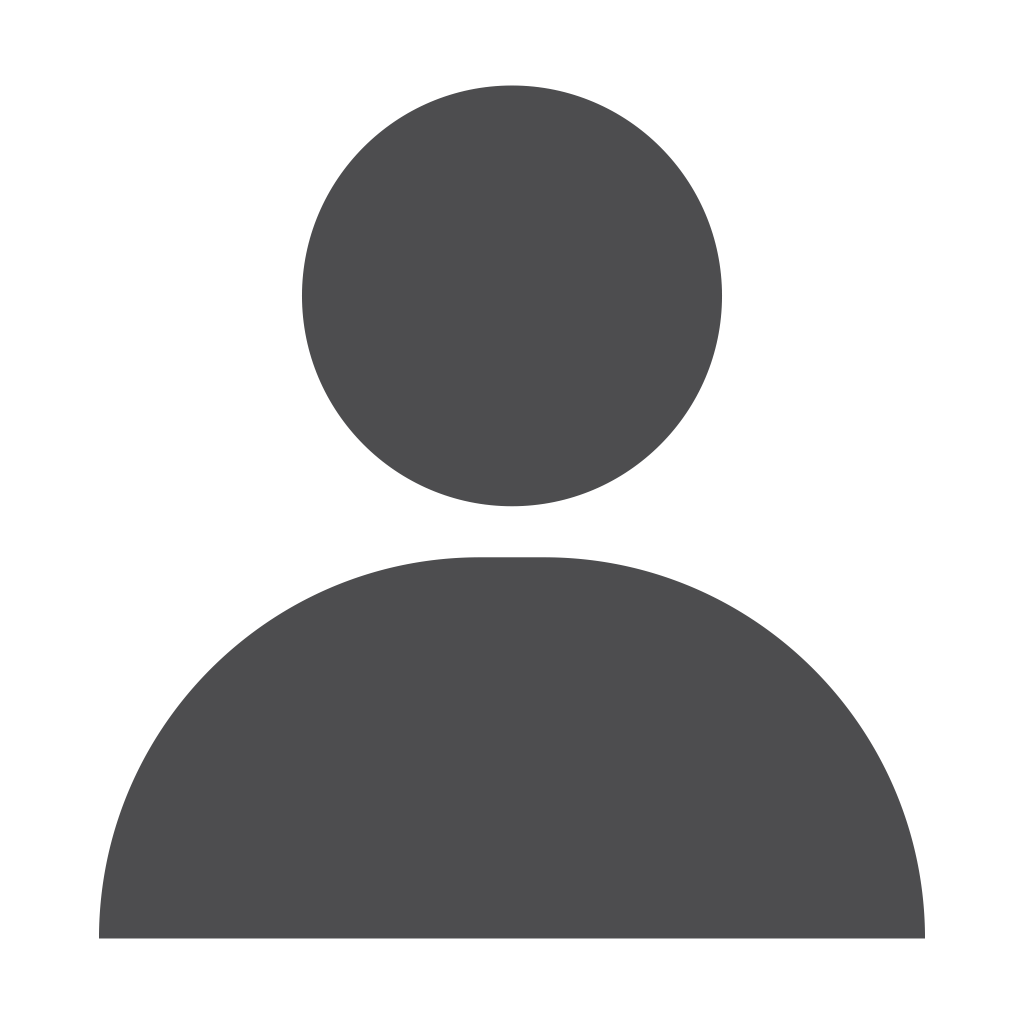
PRAMIN PRADEEP
With over 8 years of combined experience in various fields, Pramin have experience managing AI-based products and have 4+ years of experience in the SAAS industry. Pramin have played a key role in transitioning products to scalable solutions and adopting a product-led growth model. He have experience with B2B business models and bring knowledge in new product development, customer development, continuous discovery, market research, and both enterprise and self-serve models.
Our AI Test Agent enables anyone who can read and write English to become an automation engineer in less than an hour.