Anyone can automate end-to-end tests!
Our AI Test Agent enables anyone who can read and write English to become an automation engineer in less than an hour.
Table Of Content
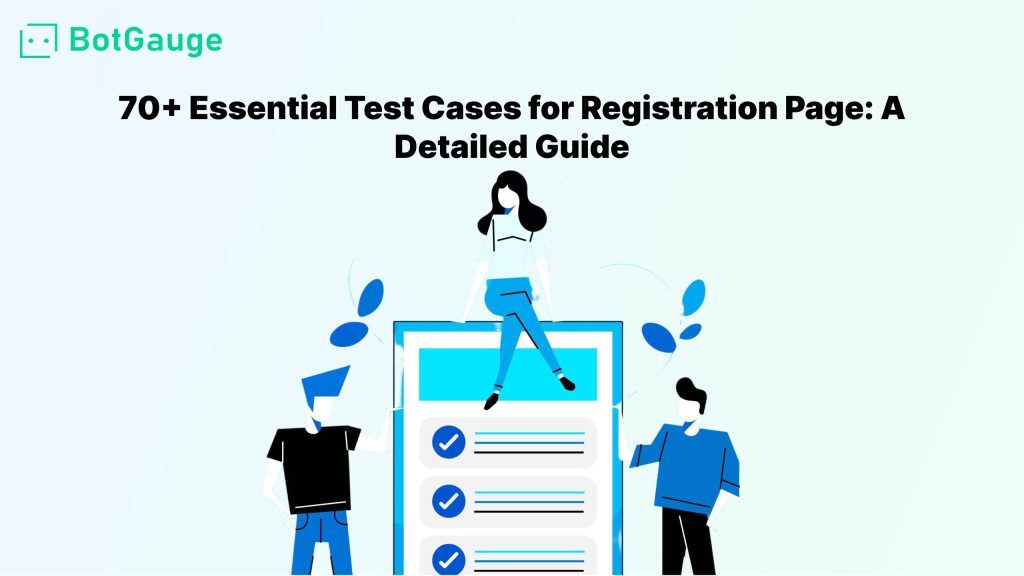
Table Of Content
The registration page is a critical touchpoint in web applications or software systems, acting as the gateway for new users. Ensuring its robustness, security, and user-friendliness is essential for a positive onboarding experience. This detailed guide provides an extensive set of test cases to evaluate the registration page’s functionality, security, user experience, and performance. By incorporating these test cases, developers can ensure that the registration process is reliable, secure, and user-friendly.
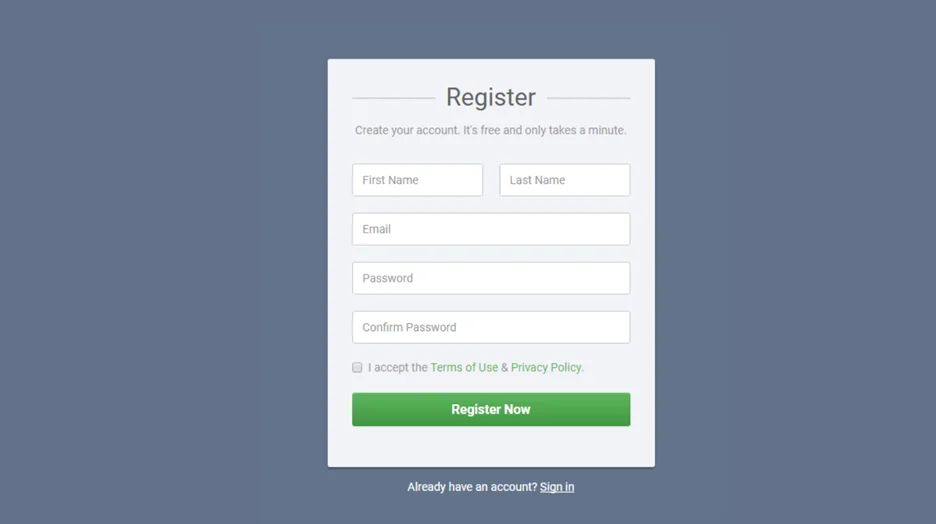
First Name: This field collects the user’s given name, typically used for personalization and addressing purposes.
Last Name: This field collects the user’s family name, often used in conjunction with the first name for identification.
Email Address: This is a vital field to capture the user’s primary email address. It serves as a primary communication channel for the website or application, used for account verification, password recovery, and other notifications.
Password: This field allows the user to create a unique password for their account. A strong password is crucial for protecting the user’s account and data.
Confirm Password: This field requires the user to retype the password to ensure accuracy and prevent accidental errors.
Checkbox to accept terms and conditions: This field indicates the user’s agreement to the website’s terms of service, privacy policy, or other legal agreements.
Register: This button initiates the account creation process once all required fields are filled out and the terms and conditions are accepted.
Already have an account? Sign in: Provides an option for existing users to access their account.
Validate Successful Registration:Confirm that users can successfully register with valid inputs (username, email, password).
Verify Redirection After Registration: Ensure users are redirected to the appropriate page (e.g., login page or dashboard) after successful registration.
Check for Success Messages: Ensure that appropriate success messages are displayed upon successful registration.
Session Management: Verify that the registration page maintains session integrity and correctly handles user login status after registration.
Email Verification: Ensure users receive a confirmation email upon successful registration, and the verification link works as expected.
Password Strength Requirements: Validate that the registration page enforces password strength requirements (e.g., minimum length, complexity).
Password and Confirmation Match: Confirm that the password and password confirmation fields match.
Username Availability Check: Ensure that the registration page checks for username availability and provides appropriate feedback.
Email Format Validation: Validate that the registration page accepts only properly formatted email addresses.
Successful Registration with Social Media Accounts: Verify that users can register using social media accounts if social login options are available.
Field Autofill: Ensure that the registration page supports auto-fill features for usernames and email addresses.
Language and Locale Support: Verify that the registration page supports multiple languages and locales as required.
Cross-Browser Compatibility: Confirm that the registration page functions correctly across different browsers and devices.
Field Validation Messages: Ensure that validation messages are displayed next to fields where the input does not meet criteria.
Mobile Responsiveness: Test registration on various mobile devices to confirm that the page is responsive and user-friendly.
Error-Free Submission: Validate that form data is submitted correctly without errors and all fields are processed as intended.
Confirmation Page: Ensure users see a confirmation page or message after completing the registration process.
Profile Completion: Verify that users are prompted to complete their profile if required after registration.
Invalid Input Handling: Verify that the registration page handles invalid inputs (e.g., incorrect email format, short passwords) and displays appropriate error messages.
Duplicate Username or Email: Ensure that the system handles duplicate usernames or emails correctly and provides informative feedback.
Empty Field Submissions: Test the registration process with empty fields and ensure that appropriate error messages are shown.
SQL Injection: Test the registration page for SQL injection vulnerabilities.
Cross-Site Scripting (XSS): Ensure that the registration page sanitizes inputs to prevent XSS attacks.
Cross-Site Request Forgery (CSRF): Verify that CSRF tokens are implemented and properly validated.
Password Field Masking: Ensure that the password field masks user input to protect privacy.
Brute-Force Attack Prevention: Verify that mechanisms are in place to prevent brute-force attacks (e.g., CAPTCHA, account lockout).
Session Timeout: Test registration with a session timeout and ensure users are appropriately redirected or prompted to log in again.
Error Message Disclosure: Confirm that error messages do not reveal whether the username or email is already in use.
Invalid Captcha Handling: Verify that the system handles invalid CAPTCHA entries correctly and prompts users to retry.
Unverified Email Access: Test access to the application with an unverified email and ensure users are prompted to verify their email.
Malicious File Upload: If file uploads are supported, ensure the system handles malicious file uploads securely.
Exceeding Maximum Field Length: Try entering more characters than the maximum allowed length in fields like username, email, and password. The system should reject the input and show a clear error message.
Password Complexity Violation: Attempt to register with a password that doesn’t meet the required complexity (e.g., missing uppercase letters, numbers, or special characters). Ensure the system rejects it and prompts the user to create a stronger password.
Malicious Script Injection: Input JavaScript or HTML tags into the registration fields. The system should sanitize these inputs and prevent any script from being executed.
Unusual Unicode Characters: Test the registration fields by entering unusual or special Unicode characters to see if the system can handle them properly and doesn’t crash or behave unexpectedly.
Session Fixation Attempt: Try to manipulate an existing session during or after registration to see if the system is vulnerable to session fixation and ensures proper session management.
Missing CSRF Token: If your registration process uses CSRF tokens, attempt to submit a registration request without including the token to check if the system rejects the submission and prompts for a valid token.
SQL Injection Test: Enter SQL code or queries into the registration fields, such as username or email, to see if the system is vulnerable to SQL injection. The system should handle these inputs securely and not execute unintended commands.
Altered HTTP Headers: Modify HTTP headers in your registration request (like changing content types or adding unusual headers) to see if the system can handle these manipulations without errors or security issues.
Non-Existent Email Domain: Use an email address with a domain that doesn’t exist during registration. Ensure the system detects this and doesn’t allow the registration to proceed.
Malformed Requests: Send registration requests with missing fields or incorrect data formats. The system should handle these malformed requests gracefully and provide clear error messages to guide the user.
HTTPS Protocol: Verify that the registration page uses HTTPS for secure data transmission.
Password Storage: Ensure that passwords are stored securely using encryption and hashing algorithms.
Session Management: Test session management for vulnerabilities, including session fixation and hijacking.
Account Lockout: Verify that the account is locked after multiple failed registration attempts.
CAPTCHA Verification: Ensure CAPTCHA is used to prevent automated registrations and validate its functionality.
Input Sanitization: Confirm that all user inputs are sanitized to prevent injection attacks.
CSRF Protection: Verify that CSRF tokens are implemented and properly validated.
Error Handling: Ensure that error messages do not disclose sensitive information that could aid in attacks.
Security Headers: Verify that security headers (e.g., Content Security Policy, X-Content-Type-Options) are implemented and configured correctly.
OAuth Security: If using OAuth, ensure that OAuth tokens are handled securely and that there are no vulnerabilities in the implementation.
Two-Factor Authentication (2FA): Verify that 2FA is implemented and functions correctly if enabled.
Data Encryption: Ensure that sensitive data (e.g., personal details) is encrypted both in transit and at rest.
Brute Force Mitigation: Confirm that mechanisms are in place to prevent and mitigate brute force attacks on the registration form.
Page Layout and Design: Assess the visual appeal and layout of the registration page.
Instructions and Guidance: Verify that instructions and error messages are clear and helpful.
Field Navigation: Ensure that users can navigate through fields using the Tab key and that focus management is intuitive.
Accessibility Features: Test the registration page for accessibility features (e.g., screen reader compatibility, keyboard navigation).
First-Time User Experience: Evaluate the ease with which new users can locate and use the registration page.
Mobile Device Usability: Test the registration page on various mobile devices to ensure a responsive design.
Loading Indicators: Verify that appropriate loading indicators are displayed during registration processing.
Form Field Labels: Ensure that all form fields have clear, descriptive labels.
Error Message Placement: Check that error messages are placed next to the relevant fields and are easy to understand.
Form Validation Feedback: Confirm that users receive real-time feedback as they fill out the registration form.
User Onboarding Flow: Evaluate the user onboarding flow post-registration to ensure a smooth transition into the application.
Confirmation Email Experience: Test the content and usability of the confirmation email received after registration.
Confirmation Page or Message: Check that users receive a clear confirmation page or message upon successful registration, summarizing their registration details and next steps.
Privacy Policy and Terms of Service: Ensure that links to the privacy policy and terms of service are accessible and clearly visible on the registration page.
Help and Support Access: Test the availability and functionality of help and support options, such as FAQs or contact support links, for users who encounter issues during registration.
Data Protection Assurance: Confirm that the registration page includes visible reassurances about data protection and security to build user trust.
Stress Testing: Conduct stress tests to evaluate the registration page’s scalability and performance under high load.
Response Times: Measure the response times of the registration page under various load conditions.
Load Balancing: Test the effectiveness of load balancing mechanisms to ensure even distribution of traffic.
Resource Utilization: Monitor CPU, memory, and disk usage during peak load to identify resource constraints.
Database Performance: Analyze database query performance and optimize to reduce latency during registration attempts.
Peak Load Simulation: Simulate peak user loads to ensure the registration page can handle maximum expected traffic without performance degradation.
Database Indexing: Verify that database indexes are properly set up to optimize query performance.
Connection Pooling: Test the effectiveness of connection pooling to handle multiple simultaneous registration requests.
Content Delivery Network (CDN) Integration: Ensure that CDN integration effectively reduces page load times.
Response Time under Different Conditions: Measure response times under different network conditions (e.g., slow connections) to ensure acceptable performance.
Scalability Testing: Evaluate how well the registration page scales with increasing numbers of concurrent users.
Seamless Integration: BotGauge easily integrates with your development pipeline, automatically generating test cases whenever new code is added.
Customizable Test Cases: You can configure BotGauge to focus on specific areas, ensuring the generated test cases are relevant and tailored to your project.
Comprehensive Insights: BotGauge offers detailed reports on generated test cases, helping teams identify gaps in test coverage
Minimized Human Error: By automating test case generation, BotGauge reduces the risk of human error, ensuring thorough and consistent testing.
By integrating these extensive test cases into your registration page testing strategy, you can ensure a secure, user-friendly, and high-performance registration process. This approach helps identify and address potential issues, ensuring that the registration page meets both user expectations and business requirements. Implementing these best practices will lead to a smoother onboarding experience, increased user satisfaction, and a more robust application overall.
Share
Curious and love research-backed takes on Culture? This newsletter's for you.
View all Blogs
Our AI Test Agent enables anyone who can read and write English to become an automation engineer in less than an hour.