Anyone can automate end-to-end tests!
Our AI Test Agent enables anyone who can read and write English to become an automation engineer in less than an hour.
In today’s competitive software market, the margin for error is slim. According to a 2023 report by the World Quality Report, the average cost of a critical software bug can range from $5,000 to $10,000 during production and even higher in live environments.
This underscores the importance of a rigorous Quality Assurance (QA) process, centered around well-designed QA test cases. These test cases form the backbone of your QA strategy, helping to ensure that software functions as intended, with minimal defects.
QA test cases are predefined conditions and steps that guide testers in validating the functionality, performance, and security of a software application. Each test case targets a specific aspect of the application, ensuring that it behaves as expected under various scenarios. According to ISTQB, a leading global certifying body for software testers, “a well-crafted test case can uncover critical defects that might otherwise go unnoticed.”
Here’s a detailed checklist of 50 critical QA test cases, backed by research and best practices, to help you achieve higher quality standards in your software projects.
Validate that users can log in with valid credentials.
Attempt to log in with the correct username and password. Verify successful login and correct redirection to the user dashboard.
According to a 2022 user experience study by Baymard Institute, login-related issues are among the top reasons users abandon a website or application. This QA test case ensures secure user access and verifies the core entry point of your application.
Ensure users can log out properly.
Perform a logout operation and check if the user is redirected to the login page. Confirm that the session ends and users cannot access secured areas.
A study by Symantec highlighted that 32% of cyberattacks exploit session management vulnerabilities. Proper logout functionality is critical for maintaining user security and session management.
Verify the password recovery process.
Use the “Forgot Password” link, follow the recovery steps, and reset the password. Ensure the new password works for login.
The Ponemon Institute reported that compromised credentials account for 19% of data breaches. This QA test case helps ensure users can regain access to their accounts if they forget their passwords, without compromising security.
Confirm successful user registration.
Test the registration form with valid and invalid details. Verify account creation for valid inputs and proper error messages for invalid inputs.
User onboarding is a critical touchpoint; research by Gartner shows that poor registration processes can reduce user engagement by 40%. Effective user registration is crucial for user onboarding and system integrity.
Ensure proper form validation.
Test mandatory fields, data formats, and boundary conditions. Verify appropriate validation messages for incorrect inputs.
Improper form validation is a common source of errors that can lead to data breaches. The OWASP Foundation lists form validation as a key control in preventing SQL injection and cross-site scripting (XSS) attacks.
Check input field restrictions.
Test input fields for maximum character limits and data types. Ensure that inputs conform to expected formats and constraints.
A Verizon Data Breach Investigations Report found that 20% of breaches are due to improper input handling. Enforcing input limits prevents data overflow and potential security issues.
Validate user role permissions.
Test different user roles (e.g., admin, user) to ensure appropriate access levels. Confirm that permissions are enforced correctly.
Research from CyberArk indicates that 80% of security breaches involve privileged access. Proper permissions management is essential for application security and user access control.
Ensure data protection.
Test encryption methods, secure data storage, and access controls. Verify that sensitive information is protected against unauthorized access.
According to IBM Security’s Cost of a Data Breach Report, the average cost of a data breach is $4.35 million. Data security is critical for protecting user information and maintaining trust.
Validate session handling.
Test session timeouts, automatic logouts, and persistence across activities. Ensure sessions expire as expected.
Poor session management can lead to unauthorized access. A study by OWASP stresses the importance of session management in mitigating risks such as session hijacking.
Ensure proper error handling.
Trigger various errors and verify that appropriate messages are displayed and logged. Confirm that the application handles errors gracefully.
Proper error handling is a best practice recommended by the NIST to improve user experience and aid in troubleshooting.
Validate database consistency and integrity.
Perform CRUD (Create, Read, Update, Delete) operations and verify that data is stored, retrieved, and processed correctly.
Ensuring database integrity is critical for maintaining accurate and reliable data. A study by TechRepublic revealed that database failures can cost organizations an average of $100,000 per hour in downtime.
Ensure proper API functionality and integration.
Test API calls, data exchanges, and error handling between systems. Verify that APIs work correctly and return expected results.
API failures can disrupt entire systems. According to Postman’s 2023 State of the API Report, 63% of API professionals reported issues related to integration failures, highlighting the importance of robust API test cases.
Ensure the application works across different browsers.
Test the application on various browsers (Chrome, Firefox, Safari, Edge) and different versions to ensure consistent behavior and appearance.
A report by BrowserStack noted that 60% of users will abandon a site that doesn't display correctly on their browser. Cross-browser testing is crucial for delivering a consistent user experience.
Ensure the application works across different devices.
Test the application on various devices (desktops, tablets, smartphones) and screen resolutions to ensure responsiveness and usability.
With mobile devices accounting for 55% of global web traffic (Statista), cross-device compatibility is essential for reaching a broader audience.
Assess the application’s performance under load.
Simulate high traffic and measure the application’s response times, throughput, and resource usage.
According to Akamai, a 100-millisecond delay in website load time can reduce conversion rates by 7%. Performance testing is critical for ensuring that your application can handle user demands without slowdowns.
Test the system’s behavior under expected load conditions.
Simulate typical user loads and monitor the application’s performance, stability, and resource usage.
Load testing helps identify bottlenecks and ensure the application can handle expected traffic. Research by Neotys indicates that 45% of companies experience performance issues due to inadequate load testing.
Assess the application’s performance under extreme conditions.
Simulate high user loads, peak traffic, or resource exhaustion to evaluate the system’s stability and recovery.
Stress testing helps ensure that the application can handle unexpected spikes in traffic or usage. The IEEE Computer Society emphasizes its importance in preventing system failures under extreme conditions.
Evaluate the system’s ability to scale with increased load.
Gradually increase user load and monitor how the application scales in terms of performance, resources, and response times.
Scalability testing ensures that your application can grow with your user base. A Gartner report found that 40% of cloud-based applications fail to scale effectively, leading to performance degradation.
Identify security vulnerabilities in the application.
Test for common security threats such as SQL injection, XSS, CSRF, and unauthorized access.
Security breaches can have devastating consequences. According to Cisco’s 2023 Cybersecurity Almanac, the average cost of a cyberattack is projected to reach $10 trillion annually by 2025. Security testing is critical for safeguarding your application and user data.
Evaluate the application’s user-friendliness and accessibility.
Conduct user testing to assess navigation, content clarity, and overall user experience. Ensure compliance with accessibility standards (e.g., WCAG).
Usability testing is key to user satisfaction. A Forrester Research study found that improving the user interface of an application can increase conversion rates by up to 200%.
Ensure the application is accessible to all users, including those with disabilities.
Test the application against accessibility standards (e.g., WCAG 2.1) using screen readers, keyboard navigation, and color contrast checks.
Accessibility is not just a legal requirement; it’s also good business. A study by the World Health Organization (WHO) estimates that over 1 billion people have some form of disability, making accessibility testing essential for reaching a wider audience.
Validate that the application is properly localized for different regions.
Test the application’s language settings, date formats, currencies, and cultural nuances. Ensure the content is appropriately translated and formatted.
A CSA Research study found that 75% of consumers prefer to buy products in their native language. Localization testing helps ensure your application resonates with users in different regions.
Ensure the application meets regulatory requirements.
Test the application against relevant industry standards and regulations (e.g., GDPR, HIPAA, PCI-DSS).
Non-compliance can lead to hefty fines and legal consequences. According to Deloitte, companies face increasing scrutiny from regulators, making compliance testing a critical component of QA.
Test the application’s backup and disaster recovery processes.
Simulate data loss scenarios and test the system’s ability to recover data from backups. Ensure that backup procedures are functioning correctly.
A study by IBM found that companies with effective disaster recovery plans recover from outages 2.5 times faster than those without. Backup and recovery testing is vital for business continuity.
Ensure the application’s resilience to failures.
Simulate hardware or software failures and test the system’s ability to switch to backup servers or components without downtime.
Failover testing ensures that your application remains operational during failures. The Uptime Institute reported that 80% of data center outages are due to human error, making failover testing essential for minimizing downtime.
Validate the accuracy of data migration processes.
Test the migration of data from one system to another, ensuring data integrity and consistency. Verify that all data is accurately transferred and accessible in the new system.
Data migration errors can lead to significant data loss and operational disruptions. According to a Gartner report, 50% of data migration projects fail due to inadequate testing, highlighting the importance of thorough migration testing.
Test the application’s ability to import and export data.
Perform data import/export operations and verify the accuracy, format, and completeness of the data.
Proper data import/export functionality is critical for system integration and user operations. A study by Forrester indicates that 60% of companies face challenges with data interoperability, making this test case essential.
Validate version control mechanisms in the application.
Test the application’s ability to handle different versions of files, configurations, and code. Ensure that version control is properly implemented and conflicts are managed effectively.
Version control is crucial for collaborative development and preventing data loss. A report by Atlassian emphasizes that version control systems reduce the risk of errors and improve code quality.
Ensure the application supports multiple tenants without data leaks or performance issues.
Test the application’s multi-tenancy features, including data isolation, performance, and tenant-specific configurations.
Multi-tenancy is essential for SaaS applications. According to a study by McKinsey, 70% of SaaS providers experience multi-tenancy challenges, making testing critical for ensuring proper functionality.
Validate the application’s notification and alert mechanisms.
Test the generation, delivery, and content of notifications and alerts. Verify that they are triggered correctly and reach the intended recipients.
Notifications are key to user engagement. A Braze report found that personalized notifications can increase engagement by 50%, making this test case vital for maintaining communication with users.
Ensure that the application properly logs user activities and changes.
Test the audit trail functionality, verifying that all relevant actions are logged, timestamps are accurate, and logs are tamper-proof.
Audit trails are essential for compliance and security. According to ISACA, audit trail deficiencies can lead to security breaches and compliance violations, making this test case critical for maintaining accountability.
Validate the accuracy and completeness of reports generated by the application.
Test various reporting features, including data aggregation, filtering, and export options. Ensure that reports are generated correctly and reflect accurate data.
Accurate reporting is essential for decision-making. A Deloitte report highlights that 65% of companies rely on software-generated reports for critical business decisions, making this test case vital.
Ensure proper integration with analytics tools.
Test the application’s integration with analytics platforms, verifying data accuracy, event tracking, and reporting.
Analytics provide insights into user behavior and application performance. A Google Analytics report found that companies using analytics tools are 2.5 times more likely to achieve high ROI, making this test case crucial.
Validate the application’s integration with third-party services.
Test the application’s integration with third-party APIs, services, or platforms, ensuring data accuracy, reliability, and performance.
Third-party integrations are often critical to an application’s functionality. A Zapier study found that 62% of companies rely on third-party integrations for their operations, making this test case essential.
Ensure proper management of software licenses.
Test the application’s license management features, verifying that license usage is tracked accurately, renewals are handled correctly, and unauthorized usage is prevented.
Proper license management is critical for legal compliance and cost control. A Gartner report found that 30% of companies overspend on software licenses due to inadequate management, making this test case vital.
Evaluate the application’s responsiveness on mobile devices.
Test the application on various mobile devices and screen sizes, ensuring proper layout, functionality, and performance.
Mobile responsiveness is crucial for user engagement. According to a Statista report, 55% of global web traffic comes from mobile devices, making this test case essential.
Ensure the application works consistently across different web browsers.
Test the application on various browsers (e.g., Chrome, Firefox, Safari, Edge) to verify layout, functionality, and performance.
Cross-browser compatibility is key to reaching a wider audience. A W3Counter report found that users access websites from a variety of browsers, making this test case critical for maintaining compatibility.
Validate the application’s functionality across different platforms (e.g., Windows, macOS, Linux).
Test the application on various operating systems and platforms, ensuring consistent behavior and performance.
Cross-platform compatibility is crucial for user accessibility. A Gartner report found that 75% of enterprises support multiple platforms, making this test case essential.
Test the application’s support for voice commands.
Test voice command features, ensuring accurate recognition, response times, and functionality.
Voice commands are increasingly popular. A Voicebot.ai report found that 33% of the U.S. population uses voice commands, making this test case important for enhancing user interaction.
Validate the application’s functionality on wearable devices (e.g., smartwatches, fitness trackers).
Test the application’s features on various wearable devices, ensuring proper display, functionality, and performance.
Wearable devices are a growing market. A Statista report projects that wearable device sales will reach $118 billion by 2024, making this test case critical for capturing market share.
Test the application’s integration and functionality with IoT (Internet of Things) devices.
Evaluate how the application interacts with IoT devices, ensuring proper communication, data exchange, and responsiveness.
IoT is a rapidly expanding field. According to a Gartner report, the number of connected IoT devices is expected to reach 25 billion by 2030, making this test case crucial for staying ahead in the tech landscape.
Ensure the application is compatible with cloud environments.
Test the application’s deployment and performance on various cloud platforms (e.g., AWS, Azure, Google Cloud).
Cloud computing is essential for scalability and flexibility. A Flexera report found that 93% of enterprises use multi-cloud strategies, highlighting the importance of cloud compatibility testing.
Assess the performance of APIs under load conditions.
Simulate high volumes of API requests and monitor response times, error rates, and resource utilization.
API performance is critical for application stability. A Postman report indicates that 54% of developers cite API performance issues as a major concern, making this test case essential.
Identify vulnerabilities in API security.
Test APIs for security threats such as unauthorized access, data breaches, and injection attacks.
API security is vital for protecting data and maintaining trust. The OWASP API Security Top 10 lists common API vulnerabilities, emphasizing the need for robust security testing.
Evaluate the performance of the database under various loads.
Monitor query response times, transaction processing, and data retrieval under different load conditions.
Database performance directly impacts application speed and reliability. A SolarWinds report found that 44% of database administrators consider performance issues their top challenge, making this test case critical.
Ensure the database is secure from threats.
Test for common database vulnerabilities such as SQL injection, unauthorized access, and encryption weaknesses.
Database security is essential for protecting sensitive data. According to IBM’s Cost of a Data Breach Report, the average cost of a data breach is $4.24 million, underscoring the importance of thorough security testing.
Ensure data accuracy and consistency throughout the application.
Verify that data is accurately stored, retrieved, and manipulated without errors or inconsistencies.
Data integrity is crucial for maintaining trust and reliability. A Deloitte report highlights that poor data integrity can lead to significant financial losses and reputational damage.
Evaluate the impact of network latency on application performance.
Simulate different network conditions and measure response times, data transfer speeds, and user experience.
Network latency can significantly affect application performance, especially in distributed systems. A Cisco report emphasizes the importance of minimizing latency to ensure a smooth user experience.
Ensure seamless synchronization across multiple devices.
Test the application’s ability to synchronize data, settings, and user activities across various devices (e.g., phone, tablet, desktop).
Multi-device synchronization enhances user convenience and satisfaction. A Forbes report indicates that seamless synchronization is a key factor in user retention, making this test case important.
Validate the integration and functionality of blockchain within the application.
Test the application’s ability to interact with blockchain networks, ensuring transaction accuracy, security, and transparency.
Blockchain is increasingly being adopted for its security and transparency benefits. A PwC report estimates that blockchain technology could add $1.76 trillion to the global economy by 2030, making this test case crucial for future-proofing your application.
BotGauge is a next-generation AI agent for software testing designed to revolutionize the testing landscape with its groundbreaking capabilities. At the forefront of our innovation is autonomous test case generation and live debugging, making BotGauge an industry leader in this space. One of the core features of BotGauge is its ability to enable users to create test cases effortlessly using plain English.
Implementing these test cases in your QA process will help identify potential issues early, improve user satisfaction, and ensure that your application meets industry standards. Investing in thorough QA testing is not just about finding bugs; it's about delivering a high-quality product that stands out in a competitive market.
By systematically addressing each of these areas, you can significantly reduce the risk of failures, enhance the user experience, and maintain the integrity of your application in the ever-evolving tech landscape. Whether you're developing a mobile app, a web application, or a complex enterprise system, these QA test cases will provide the foundation for a robust and reliable product.
A QA test case is a set of specific conditions or steps created to verify that an application functions as expected. Test cases include objectives, steps, and expected results to guide testers in checking different functionalities, such as login, data handling, or error management.
QA test cases ensure that all critical features and scenarios are thoroughly tested, reducing the risk of defects and enhancing software quality. According to industry research, undetected bugs in production can lead to costly issues, user dissatisfaction, and security vulnerabilities.
A well-designed QA test case typically includes a test case ID, objective, prerequisites, test steps, expected results, and actual results. These components help maintain consistency, traceability, and clarity in the testing process.
QA test cases are high-level conditions or scenarios meant to validate an application's functionality. Test scripts, however, are more detailed and often automated instructions written in code to execute specific actions within a test case, enhancing speed and accuracy in repetitive testing.
Examples include login functionality tests, form validation, data security checks, user permissions verification, and error handling tests. These cases are crucial for ensuring core aspects of software, such as security, usability, and performance, work as intended.
Written by
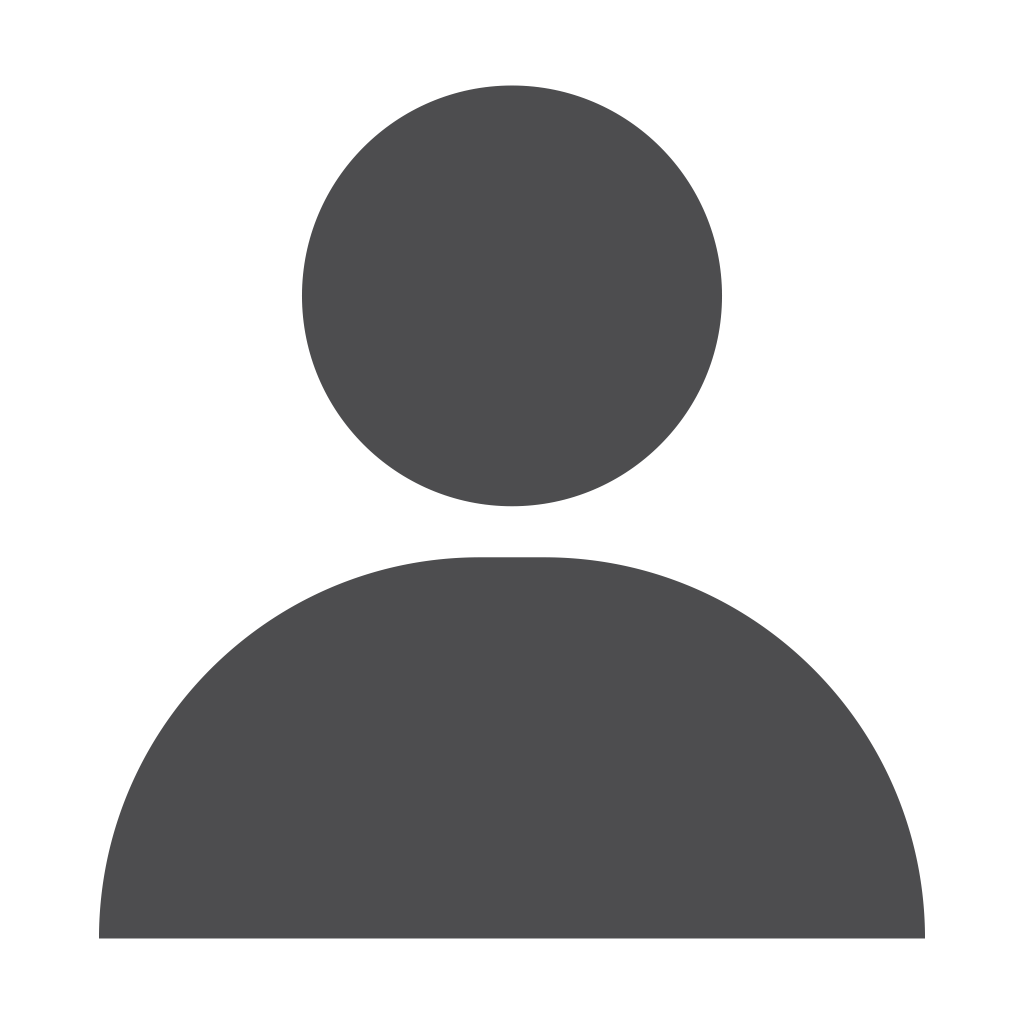
VIVEK NAIR
Vivek has 16+ years of experience in Enterprise SaaS, RPA, and Software Testing, with over 4 years specializing in low-code testing. He has successfully incubated partner businesses and built global GTM strategies for startups. With a strong background in software testing, including automation, performance, and low-code/no-code testing solutions, he ensures high-quality product delivery and innovation in the testing space.
Our AI Test Agent enables anyone who can read and write English to become an automation engineer in less than an hour.