Anyone can automate end-to-end tests!
Our AI Test Agent enables anyone who can read and write English to become an automation engineer in less than an hour.
Table Of Content
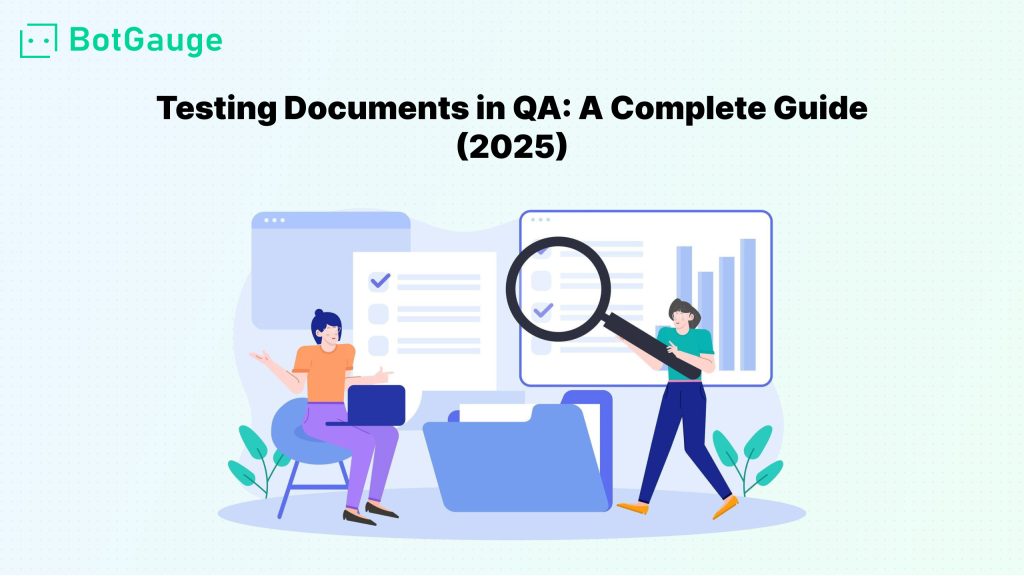
Table Of Content
In software quality assurance (QA), testing documents are more than just paperwork, they form the foundation of structured and traceable testing. These documents help teams plan, execute, report, and review tests in a systematic way, ensuring consistent outcomes across development cycles. Whether it’s a test plan, test case, bug report, or traceability matrix, each document plays a key role in aligning QA activities with business requirements.
In 2025, as teams adopt agile, DevOps, and AI-assisted testing practices, the need for accurate, streamlined, and accessible software testing documentation has only grown. It supports collaboration across teams, improves onboarding, and provides compliance-ready records for audits and standards like ISO/IEC/IEEE 29119. This guide explores the types, value, and evolving role of testing documents in QA, and how to manage them effectively in fast-paced delivery environments.
Software testing documentation refers to a structured set of records that detail the objectives, processes, and results of software testing activities. These testing documents serve as a communication bridge between QA teams, developers, project managers, and stakeholders, ensuring alignment and traceability across the software development lifecycle (SDLC).
At its core, software testing documentation includes a range of artifacts:
These documents not only support manual testing but also guide automation efforts, enabling repeatability and improving quality over time.
Standards like ISO/IEC/IEEE 29119 define structured formats and lifecycle stages for test documentation. In regulated domains, such as healthcare, automotive, or finance, well-maintained QA documentation is critical for compliance and audit-readiness.
As testing processes evolve with DevOps and agile practices, documentation must also adapt. This includes lighter-weight documents, version-controlled formats, and integrated tools that automatically generate or update QA documentation based on real-time test execution.
Testing documents can be categorized based on their role in the QA lifecycle, from planning and design to execution and reporting. Each document has a specific function, contributing to a well-documented, traceable testing process.
1. Test Policy and Test Strategy
These high-level documents outline the organization’s testing philosophy. A test policy defines long-term QA objectives, while the test strategy defines the approach for a specific product or release cycle, covering test levels, tools, environments, and risk mitigation.
2. Test Plan
The test plan is a central document that details scope, deliverables, schedules, team responsibilities, and entry/exit criteria. It ensures all stakeholders have a unified understanding of how testing will be conducted.
3. Test Design Specification & Test Cases
Test cases are detailed scripts describing input data, execution steps, and expected outcomes. Test design specs group these cases under functional or non-functional testing objectives, often serving as the blueprint for execution.
4. Test Scenarios and Checklists
Test scenarios are high-level actions based on user stories or features. Checklists help QA teams verify commonly overlooked areas during exploratory or regression testing.
5. Bug Reports and Test Summary Reports
Bug reports record observed defects with context. Test summary reports compile execution data, coverage metrics, and final QA status.
6. Traceability Matrix
This document links requirements to test cases, ensuring complete coverage and supporting compliance, especially in regulated industries.
Organized and standardized QA documentation ensures accountability, reduces rework, and supports quality at every stage of software delivery.
Testing documents are critical for maintaining consistency, traceability, and accountability in software testing. As software systems become more complex and delivery cycles shorten, documentation provides the structure needed to manage quality at scale.
One of the primary benefits of QA documentation is traceability. Documents like the traceability matrix help map test cases directly to requirements, ensuring complete coverage and reducing the risk of missed functionality. This is especially valuable during audits or when dealing with regulatory frameworks such as ISO/IEC/IEEE 29119.
Well-maintained testing documents also improve communication across teams. Developers, testers, business analysts, and stakeholders can refer to a unified source of truth, minimizing ambiguity and rework. For example, a clearly written test case can be reused across multiple test cycles and shared with automation engineers for script development.
Another major advantage is onboarding and knowledge transfer. New team members can quickly understand existing test plans, execution logic, and historical bugs by reviewing previous QA documentation.
Lastly, structured documentation enables continuous improvement. Test reports and logs help identify recurring defects or process gaps, which can then inform updated strategies and tooling decisions.
In fast-paced environments like Agile and DevOps, testing documents provide a baseline of stability, enabling teams to iterate quickly while preserving quality assurance discipline.
While testing documents are essential, over-documentation can slow down QA processes and introduce inefficiencies, especially in agile and DevOps-driven environments. The goal of software testing documentation should be to add value, not overhead.
Excessive documentation often results from outdated workflows, misaligned stakeholder expectations, or rigid adherence to templates. Teams may spend hours detailing test cases for features that change frequently, only to rewrite them weeks later. This leads to documentation fatigue and reduced engagement.
In fast-moving delivery cycles, it’s more effective to focus on lean QA documentation, creating only what is necessary to support traceability, reproducibility, and stakeholder communication. Lightweight test scenarios, collaborative tools like TestRail or Confluence, and shared checklists can often replace heavy test case documents without compromising coverage.
Moreover, automated test documentation tools can help reduce manual effort while maintaining clarity. Version-controlled documents and integration with CI/CD pipelines ensure that testing documents remain accurate and relevant.
The key is balance: avoid both under-documentation and over-documentation. A clear, concise set of testing documents should support testing, not become a bottleneck to it.
Effective testing documents must be clear, consistent, and aligned with the goals of the QA process. Poorly written documentation can lead to misunderstandings, duplicate efforts, and test coverage gaps. Following best practices helps ensure that your QA documentation supports both manual and automated testing efforts.
Start with clarity and consistency. Use simple language, avoid ambiguous terms, and follow a consistent structure across all testing documents. Standardize terminology and format using templates for test plans, test cases, and bug reports.
Maintain version control to track changes and avoid outdated information. Use tools like Git, Confluence, or TestRail to manage revisions and support collaborative editing.
Integrate documentation into your development workflow. For agile or DevOps teams, documentation should evolve with the product, adopt “living documentation” practices that update test cases and reports as new features are added or modified.
Use traceability matrices to link requirements, test cases, and defects. This ensures that all features are validated and that no business-critical functionality is missed.
Schedule regular document reviews with stakeholders. Feedback from developers, testers, and product managers improves accuracy and completeness.
Lastly, leverage documentation tools that automate parts of the process. Many test automation frameworks and CI tools generate test reports and logs that can be structured into formal QA documentation, saving time and ensuring real-time accuracy.
As software development continues to evolve, so do the expectations from QA documentation. In 2025, testing documents are increasingly becoming dynamic, intelligent, and deeply integrated into the development lifecycle.
One key trend is the rise of AI-generated test documentation. Modern test automation tools now use natural language processing (NLP) and machine learning to auto-generate test cases, execution logs, and test reports based on real-time application behavior. This reduces manual documentation effort and improves accuracy.
Another trend is the adoption of specification by example (SBE) and behavior-driven development (BDD) frameworks like Cucumber. These methods encourage teams to write tests in plain language tied to business logic, making testing documents readable and executable.
In CI/CD environments, Docs-as-Code practices are gaining traction. QA documentation is versioned, peer-reviewed, and deployed like code, ensuring better collaboration and traceability.
Finally, TestOps platforms are transforming how documentation is tracked, updated, and accessed. These platforms integrate testing tools, automation pipelines, and dashboards into one cohesive system, allowing teams to manage test coverage and documentation in real-time.
The future of software testing documentation is not just about writing, it’s about generating, maintaining, and validating living documents that reflect the current state of software with minimal manual intervention.
Creating standardized templates for testing documents improves consistency and readability across QA teams. Whether you’re documenting manual test cases or generating automated test reports, a structured format ensures clarity and traceability.
Here’s a sample outline for a test case document:
For test plans, common sections include test scope, objectives, resources, schedules, entry/exit criteria, tools, and risk assessments.
Teams working in regulated environments often align these templates with ISO/IEC/IEEE 29119 standards. In agile or DevOps settings, a simplified structure may be used, paired with real-time updates through test management tools like TestRail, Zephyr, or Jira.
Reusable and standardized templates accelerate onboarding, reduce ambiguity, and ensure high-quality QA documentation across projects.
Testing documents play a vital role in delivering reliable, scalable, and traceable software. From test plans and test cases to bug reports and traceability matrices, each document helps structure QA activities and maintain alignment with business goals. In regulated or high-risk industries, thorough software testing documentation is not optional, it’s required for audit readiness and product quality assurance.
Yet, in today’s agile and CI/CD environments, it’s critical to strike the right balance. Excessive documentation can slow delivery, while inadequate records can lead to miscommunication, coverage gaps, and non-compliance.
Modern QA teams are shifting toward lean, automated, and living documentation strategies, integrating tools and processes that keep testing documents relevant and actionable. Whether through AI-powered reporting or Docs-as-Code workflows, the focus is now on creating test artifacts that evolve with the product.
Well-executed QA documentation remains foundational to effective software testing in 2025 and beyond.Reach out to us if you have any specific need or query.
Testing documents in QA are structured records that define, execute, and track software testing activities. These include test plans, test cases, bug reports, and traceability matrices. They help ensure test coverage, enable team collaboration, and maintain consistency across manual and automated testing processes.
Under ISO/IEC/IEEE 29119, required testing documents include test plans, test design specifications, test cases, test procedures, and test reports. These standards ensure QA documentation is comprehensive, traceable, and aligned with best practices for quality assurance in software development.
In agile, use lean documentation, focus on lightweight test scenarios, checklists, and automated test reports. Tools like Jira, TestRail, and Confluence support real-time updates. Agile QA documentation should evolve with the product while remaining traceable, clear, and accessible to all stakeholders.
A traceability matrix links test cases to functional and non-functional requirements. It ensures complete test coverage, simplifies audits, and confirms that every business requirement has been validated through documented QA testing. It's a core part of structured software testing documentation.
Documentation ensures accuracy, accountability, and test reproducibility. It supports team communication, process audits, and onboarding. Without proper software testing documentation, teams risk misalignment, coverage gaps, and poor product quality, especially in complex or regulated development environments.
Share
Curious and love research-backed takes on Culture? This newsletter's for you.
View all Blogs
Our AI Test Agent enables anyone who can read and write English to become an automation engineer in less than an hour.