Anyone can automate end-to-end tests!
Our AI Test Agent enables anyone who can read and write English to become an automation engineer in less than an hour.
Table Of Content
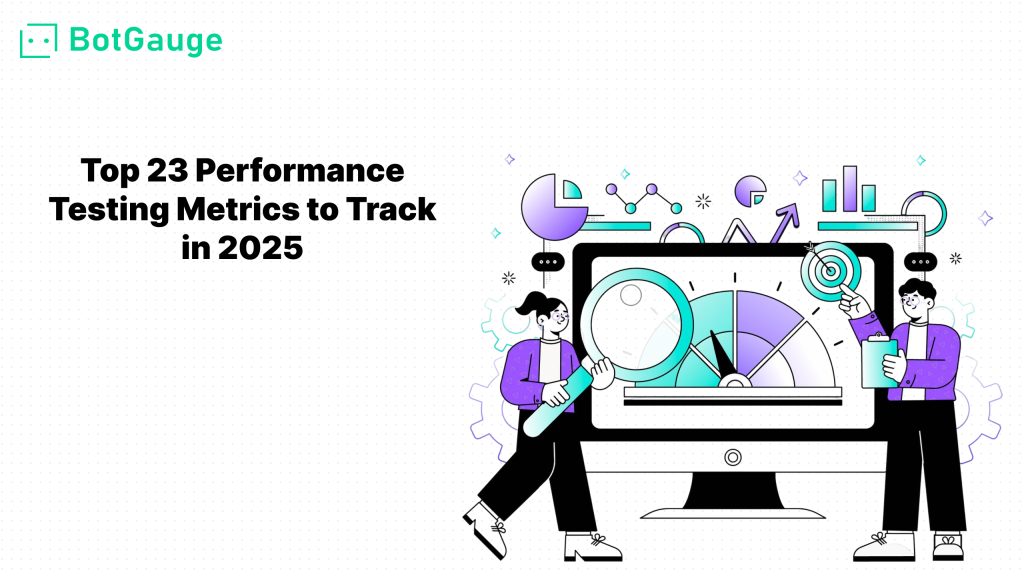
Table Of Content
Slow pages, random crashes, and server timeouts usually trace back to ignored performance testing metrics. Most teams collect data but don’t track the numbers that actually expose risk. These metrics reveal how an app responds under load, where it starts to degrade, and how fast it recovers.
In 2025, QA teams use real-time insights from performance testing tools, often leaning on open source performance testing tools or platforms like BotGauge for faster feedback and better control.
This guide lists 25 metrics that matter right now. You’ll find what to track, how to track it, and when these numbers actually matter.
If your system feels slow, users will leave. These performance testing metrics help teams measure the exact points where speed drops, delays occur, or inconsistent response times impact experience.
This metric calculates the mean time for all requests. While it gives a baseline, it hides slow extremes. Still, it’s useful when monitored alongside percentiles.
Median shows what 50% of users actually experience. It removes the noise from extreme values and is often a more practical metric than average in performance reporting.
Track these to understand how your slowest users are affected. For example, if your P99 response is 3 seconds, that means 1% of users wait that long. Performance testing tools like BotGauge and other open source performance testing tools can track this in real time.
A low deviation means performance is consistent across requests. A high deviation signals sporadic slowdowns, often linked to resource contention or bad queries.
This tracks how long the server takes to respond after receiving a request. It’s an early indicator of backend issues.
This metric tracks total round-trip time from request to final response across all systems. It reflects the full user experience and is one of the most actionable performance testing metrics.
Your system might be fast for one user, but that means little if it can’t handle traffic. These performance testing metrics show how much load your application supports and when it starts to degrade under volume.
Tracks how many individual HTTP requests are processed every second. High RPS means better throughput. It is a key metric for APIs, e-commerce platforms, and any app dealing with multiple real time interactions.
TPS reflects how many complete user actions like login, payment, or search are completed per second. It ties performance to business-critical functionality.
This metric measures the number of users or sessions active at the same time. Most performance testing tools use simulated users to test concurrency. Open source performance testing tools like JMeter, k6, and Gatling support this at scale. BotGauge also lets you adjust user levels during execution.
Timeouts and connection drops are signs that your app is hitting its capacity limit. Monitoring this helps determine when you need to scale infrastructure or optimize backend logic.
These metrics help QA teams understand throughput ceilings and prevent system failure during traffic peaks.
Even if your system responds fast, errors under load will damage user trust. These performance testing metrics show when and where things start breaking, helping QA teams fix problems before users experience them.
This metric calculates the ratio of failed requests to total requests. A small percentage can signal deeper backend issues, especially during load tests. A spike here often means your infrastructure cannot handle the current load.
This raw count helps spot patterns across traffic spikes. Tracking it along with response time and concurrent users provides context and helps isolate failure points.
When a request doesn’t complete in the expected time, the system is flagged as unreliable. High timeout counts typically appear before complete service failures.
Client-side errors (4xx) point to validation or input issues. Server-side errors (5xx) usually mean performance limits have been reached. Both need separate attention in reports.
Most performance testing tools and open source performance testing tools support detailed error breakdowns. BotGauge also maps these errors in real time, helping you react faster and avoid post-release incidents.
Fast response times won’t last if your system runs out of resources. These performance testing metrics focus on how your application consumes CPU, memory, disk, and network bandwidth under load.
High CPU usage usually signals processing delays, especially during complex operations. Track spikes during load tests to identify resource bottlenecks. Many performance testing tools offer per-thread CPU graphs for detailed monitoring.
Unstable memory usage indicates inefficient code or memory leaks. Monitoring this helps avoid crashes during long sessions or endurance testing. Sudden jumps or steady increases should raise red flags.
High read/write operations slow down your system. This metric is critical when testing file uploads, downloads, or database interactions. Combine it with transaction time metrics for full impact visibility.
Lag from slow networks can look like a backend failure. Measure latency and bandwidth usage to confirm whether delays are network-related.
Standard load testing doesn’t expose every weakness. These performance testing metrics focus on extreme or long-duration conditions that often trigger failures missed in regular tests.
This measures how your system reacts to a sudden burst in user activity. Spikes test resource scaling and system readiness. Use this to monitor error rate, latency, and system stability during peak loads.
This metric identifies the exact point where your application stops functioning under load. Knowing this limit helps with infrastructure planning and makes performance limits measurable using most performance testing tools.
Soak testing uncovers memory leaks and degradation during extended sessions. Monitor memory usage, timeout failures, and transaction time over time to understand long-term behavior.
This metric shows whether your throughput increases with more users or flattens out. If performance drops, it means the system isn’t scaling. Many open source performance testing tools offer load variation and tracking built in for this purpose.
Tracking performance testing metrics manually doesn’t work at scale. To catch performance issues early, teams must automate metric collection and reporting through reliable tools.
Modern performance testing tools support CI/CD pipelines. You can run performance tests automatically after builds or before deployment. This ensures every release meets baseline thresholds for response time and throughput.
Dashboards offer instant visibility into metrics like error rate, concurrent users, and memory usage. These help teams react quickly during load testing or production monitoring.
Set performance thresholds for key metrics like response time, CPU usage, and timeout failures. When tests exceed these limits, automated alerts help prevent performance regressions. Most open source performance testing tools support these features without vendor lock-in.
Automated tracking makes it easier to spot trends, verify improvements, and keep your application stable during growth.
Here’s a short, detailed table listing the Top 25 Performance Testing Metrics along with what they measure and their testing impact:
| No. | Metric Name | What It Measures | Impact on Testing |
| 1 | Response Time | Time taken to respond to a request | Key indicator of user experience |
| 2 | Average Response Time | Mean time for all responses | Baseline performance indicator |
| 3 | Peak Response Time | Maximum delay during test | Detects worst-case scenarios |
| 4 | Throughput | Requests handled per second | Measures capacity under load |
| 5 | Transactions Per Second (TPS) | Completed user actions per second | Evaluates functional load efficiency |
| 6 | Requests Per Second (RPS) | Raw HTTP requests processed | Measures system volume capacity |
| 7 | Concurrent Users | Active users at the same time | Reflects load scalability |
| 8 | Error Rate (%) | Failed requests vs total requests | Identifies system reliability |
| 9 | Failed Requests Count | Total number of failures | Tracks system breakdown under load |
| 10 | Timeout Failures | Requests exceeding time limits | Highlights backend or server delays |
| 11 | HTTP 4xx Errors | Client-side failures | Indicates input or validation issues |
| 12 | HTTP 5xx Errors | Server-side failures | Flags crashes or overload |
| 13 | CPU Usage | Processor consumption | Monitors backend performance |
| 14 | Memory Usage | RAM consumption during test | Detects leaks or instability |
| 15 | Memory Leaks | Unreleased memory after use | Leads to system crashes over time |
| 16 | Disk I/O | File read/write activity | Affects performance under storage-heavy operations |
| 17 | Network Latency | Delay due to network hops | Impacts global response times |
| 18 | Bandwidth Usage | Data transferred during test | Helps size infrastructure needs |
| 19 | Spike Test Response | Behavior under sudden user surges | Shows readiness for traffic spikes |
| 20 | Stress Breakpoint | Load point where system fails | Defines upper load limits |
| 21 | Soak/Endurance Test Stability | System performance over long durations | Identifies memory issues and slow degradation |
| 22 | Scalability Metric | Performance change with load increase | Determines ability to grow under demand |
| 23 | Connection Timeout | Network or server connection delays | Detects load-related drop-offs |
| 24 | Standard Deviation | Variation in response times | Checks consistency and predictability |
| 25 | TTFB (Time to First Byte) | Time to receive first byte of response | Diagnoses early latency issues |
Most QA teams struggle with slow test creation, brittle scripts, and scattered performance insights. These issues cause missed bugs, delayed releases, and poor system stability during traffic peaks.
BotGauge is one of the few AI testing agents with unique features that set it apart from other performance testing tools. It combines flexibility, automation, and real-time adaptability for teams aiming to simplify QA.
Our autonomous agent has built over a million test cases across industries. The founders bring over 10 years of experience in software testing to build a smarter, faster AI testing engine.
Special features include:
These features not only support performance testing metrics but also enable high-speed, low-cost testing with minimal setup or team size. Explore more → BotGauge.
Performance testing often breaks down at the point of clarity. Teams measure too many variables, miss the right ones, or rely on outdated tools that don’t scale. That leads to missed deadlines, performance issues in production, and a constant cycle of patchwork fixes.
When metrics are tied to business impact, QA teams can focus where it matters. That’s where structured automation and deeper metric visibility help. Platforms that support built-in test logic, continuous tracking, and CI/CD workflows reduce the burden of trial and error.BotGauge fits this model by simplifying performance tracking without forcing teams to reinvent their process. Start using BotGauge to track the performance metrics that actually matter—without the noise.
The most important performance testing metrics are response time, throughput, error rate, concurrent users, and resource usage like CPU and memory consumption. These metrics reflect how your application performs under stress and help QA teams identify slowdowns, crashes, or capacity issues early using reliable performance testing tools or open source performance testing tools.
Performance testing tools automate tracking of metrics like latency, transaction time, and timeout failures. They simulate real user loads, generate detailed reports, and alert teams when thresholds break. Whether you're testing APIs or full-stack systems, these tools streamline performance validation and support continuous monitoring across different environments.
Open source performance testing tools like JMeter, k6, and Gatling are flexible, cost-effective, and highly customizable. They allow you to configure tests, monitor performance testing metrics, and simulate high concurrency without licensing restrictions. Ideal for agile teams that want full control over how and what they test—without vendor limitations.
Review your performance testing metrics after every major code release, infrastructure change, or traffic spike. For continuous delivery pipelines, weekly or per-deployment reviews help prevent regressions. Monitoring tools tied to CI/CD ensure that key metrics like error rate, memory usage, and concurrent users are always under control.
While most performance testing tools cover core metrics like throughput and latency, full-stack apps often need deeper insights. Choose tools that support UI, API, and database testing together, offer CI/CD integration, and handle concurrent user simulations. Tools with these capabilities ensure broader metric coverage and reliable test results.
Share
Curious and love research-backed takes on Culture? This newsletter's for you.
View all Blogs
Our AI Test Agent enables anyone who can read and write English to become an automation engineer in less than an hour.