Anyone can automate end-to-end tests!
Our AI Test Agent enables anyone who can read and write English to become an automation engineer in less than an hour.
Table Of Content
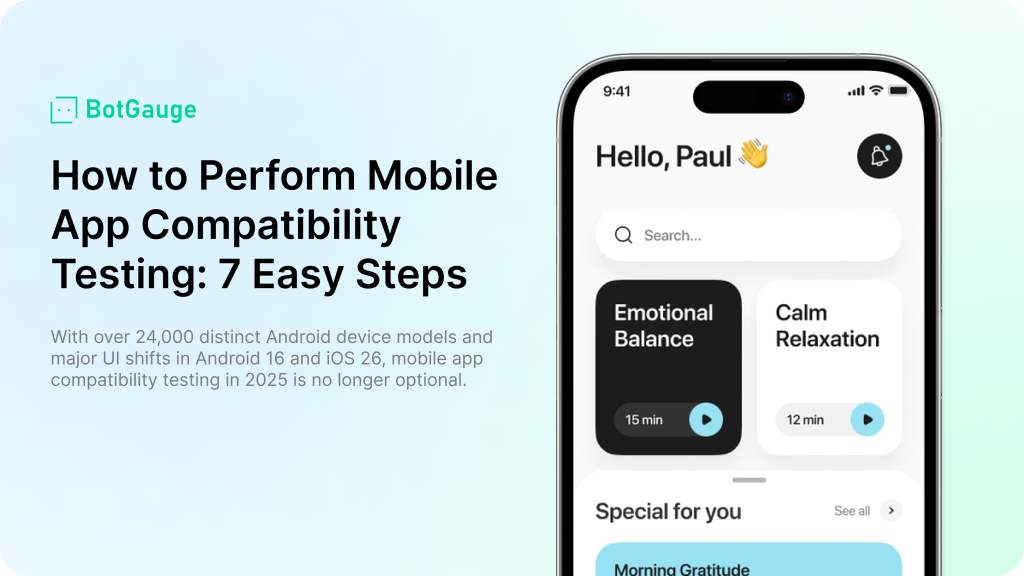
Table Of Content
With over 24,000 distinct Android device models and major UI shifts in Android 16 and iOS 26, mobile app compatibility testing in 2025 is no longer optional. A single crash on a foldable screen or lag during satellite network switching can prompt users to uninstall your app within minutes. Metrics show 63% of users leave after just two crashes.
This guide shares the 7 exact steps that successful mobile teams follow to address device fragmentation, streamline OS version testing, and use tools like BotGauge to automate testing across real devices, screen types, and network conditions. You’ll learn how to reduce testing time by 65% and catch 98% of compatibility bugs before launch.
Random device testing won’t scale. Start by mapping your test matrix to actual usage data and regional market share. This ensures your mobile app compatibility testing focuses on impact, not guesswork.
Key actions:
This matrix forms the base of a targeted cross-device validation strategy.
Operating systems introduce silent breakpoints. Android 16 and iOS 26 bring device fragmentation, vendor skins, and new UI behaviors that break layouts or logic.
Action plan:
This step eliminates hidden OS bugs before they hit your production user base.
Consistent UI is non-negotiable. With screen sizes ranging from 2-inch smartwatches to 8-inch tablets, cross-device validation becomes a visual challenge.
Recommended checks:
Include these in your mobile app testing routine to ensure layouts render as designed. This avoids post-launch complaints tied to broken visuals or input errors.
Real users won’t always have perfect connectivity. Your mobile app compatibility testing must reflect that.
What to simulate:
Simulating variable conditions exposes bugs that only appear under stress. These network condition simulations often catch 20%+ of production-level issues.
Performance issues are a silent killer. Poor optimization leads to high uninstall rates, especially during early usage. That’s why mobile app compatibility testing must include real-time benchmarks on power and speed.
What to test:
Adding performance checks into your mobile app testing cycle helps prevent user drop-off from sluggish behavior.
Your app can’t go global if it breaks under regional content or assistive tech. Mobile app compatibility testing must include stress scenarios for language and accessibility compliance.
What to cover:
Follow WCAG 2.2 and local regulations to avoid lawsuits and user frustration during mobile app testing.
No mobile app compatibility testing is complete without real-world validation. Emulators miss subtle issues tied to hardware, sensors, and custom OS behavior. Cloud labs solve this.
Execution plan:
This step catches hidden bugs and boosts coverage across screen types, chips, and regions.
BotGauge is one of the few AI testing agents with unique capabilities that directly support mobile app compatibility testing. It offers flexibility, automation, and real-time adaptability for teams aiming to simplify and scale mobile app testing.
Our autonomous engine has generated over a million test cases across industries. Built by QA veterans with over a decade of experience, BotGauge delivers speed without sacrificing depth.
These features cut testing costs and eliminate compatibility gaps across modern devices. Explore more → BotGauge
QA teams often deal with unstable UI layouts, inconsistent OS behavior, and test cases breaking across devices. Manual testing can’t keep up with rapid releases and fragmented mobile environments.
The result? Crashes after launch, one-star reviews, and a wave of uninstalls. Apps lose credibility fast. 63% of users leave after just two crashes.
BotGauge fixes this. It automates mobile app compatibility testing, adapts to UI and OS changes, and scales testing across real devices so teams ship stable apps, not regrets.
Focus your mobile app compatibility testing on 20 key devices that cover 80% of user traffic. Include foldables, regional low-end models, and AR/VR headsets. This strategy improves cross-device validation while reducing costs, crash risks, and unnecessary test cases that don’t reflect real-world device usage.
Use 30% emulators for basic mobile app testing and OS-level checks, then 70% real device testing to validate sensors, battery performance, and UI behaviors. Emulators miss hardware edge cases, while physical devices capture true compatibility across device fragmentation and screen variations.
Run analytics to identify top Android 16 devices and skins like One UI or MIUI. Focus your mobile app compatibility testing on these models to reduce fragmentation risks. Combine OS version testing with UI consistency validation to avoid crashes from skin-based rendering bugs.
BrowserStack’s Tier 1 plan supports essential mobile app testing needs at $99/month. It offers real device testing, network condition simulation, and visual layout checks across major Android and iOS versions. Ideal for startups needing scalable cloud testing labs without heavy upfront costs.
Network condition simulation reveals crashes caused by poor connectivity, mid-request drops, and slow speeds. Simulate 1 Mbps throttling and switching between Wi-Fi, 5G, and satellite networks. This step prevents failures users face in real life and improves your mobile app compatibility testing success rate.
AI tools like BotGauge automate mobile app compatibility testing by running automated compatibility checks, detecting layout shifts, and managing battery consumption testing. They reduce manual work, support cross-device validation, and catch up to 98% of real-world bugs before launch—across UI, OS, and device layers.
Ignoring older OS versions, beta releases, or vendor UI skins leads to bugs. Good mobile app testing includes Android 16 variants, iOS 26 updates, and dark mode checks. Combine OS version testing with real devices to avoid unseen issues in public builds.
Track crash rates per OS/device, battery consumption testing, UI layout accuracy, and network recovery speed. These metrics help QA teams ensure consistent performance and UI across real devices. Strong mobile app compatibility testing depends on actionable data, not just pass/fail outputs.
Focus your mobile app compatibility testing on 20 key devices that cover 80% of user traffic. Include foldables, regional low-end models, and AR/VR headsets. This strategy improves cross-device validation while reducing costs, crash risks, and unnecessary test cases that don’t reflect real-world device usage.
Use 30% emulators for basic mobile app testing and OS-level checks, then 70% real device testing to validate sensors, battery performance, and UI behaviors. Emulators miss hardware edge cases, while physical devices capture true compatibility across device fragmentation and screen variations.
Run analytics to identify top Android 16 devices and skins like One UI or MIUI. Focus your mobile app compatibility testing on these models to reduce fragmentation risks. Combine OS version testing with UI consistency validation to avoid crashes from skin-based rendering bugs.
BrowserStack’s Tier 1 plan supports essential mobile app testing needs at $99/month. It offers real device testing, network condition simulation, and visual layout checks across major Android and iOS versions. Ideal for startups needing scalable cloud testing labs without heavy upfront costs.
Network condition simulation reveals crashes caused by poor connectivity, mid-request drops, and slow speeds. Simulate 1 Mbps throttling and switching between Wi-Fi, 5G, and satellite networks. This step prevents failures users face in real life and improves your mobile app compatibility testing success rate.
AI tools like BotGauge automate mobile app compatibility testing by running automated compatibility checks, detecting layout shifts, and managing battery consumption testing. They reduce manual work, support cross-device validation, and catch up to 98% of real-world bugs before launch—across UI, OS, and device layers.
Ignoring older OS versions, beta releases, or vendor UI skins leads to bugs. Good mobile app testing includes Android 16 variants, iOS 26 updates, and dark mode checks. Combine OS version testing with real devices to avoid unseen issues in public builds.
Track crash rates per OS/device, battery consumption testing, UI layout accuracy, and network recovery speed. These metrics help QA teams ensure consistent performance and UI across real devices. Strong mobile app compatibility testing depends on actionable data, not just pass/fail outputs.
Share
Curious and love research-backed takes on Culture? This newsletter's for you.
View all Blogs
Our AI Test Agent enables anyone who can read and write English to become an automation engineer in less than an hour.