Anyone can automate end-to-end tests!
Our AI Test Agent enables anyone who can read and write English to become an automation engineer in less than an hour.
Table Of Content
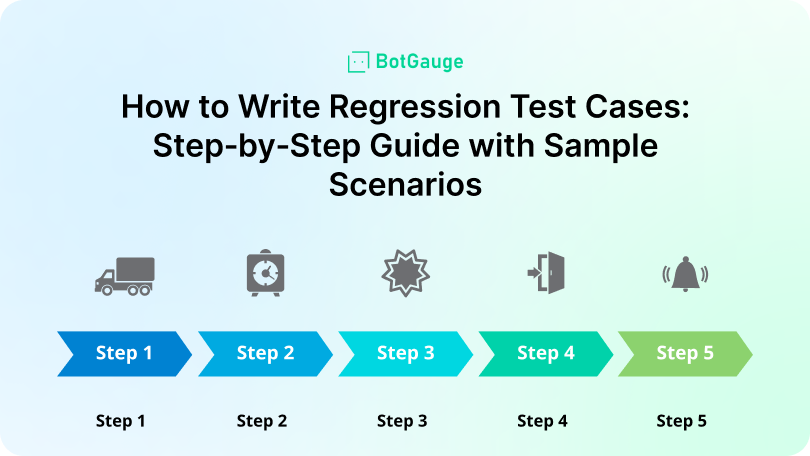
Table Of Content
Regression testing helps maintain product stability after updates. But without clear regression test cases, it’s easy to miss bugs or waste time testing areas that didn’t change. Many QA teams struggle to identify what to test or how to write reusable, effective steps.
This blog shows you how to write strong regression test cases with real examples and formats you can apply immediately. Whether you rely on manual regression testing or run an automated regression test suite, this guide walks you through planning, prioritization, and case writing.
We’ll break down sample regression testing test cases across modules like login, checkout, and dashboards. You’ll also see how BotGauge helps create and maintain tests faster using AI text agent support.
Let’s write regression test cases that improve release confidence.
Strong regression test cases begin with clarity. The focus should always be on what changed and which areas connect to those changes. Testing randomly increases noise and delays release confidence.
Start with code-level investigation:
If the payment flow changes, related areas such as cart updates or tax calculations become test targets. This helps define the regression test scope clearly. Good test coverage begins with knowing what’s at risk.
To get results, use regression test prioritization. Focus your attention here:
This creates a solid base of regression testing test cases that support critical operations. You reduce the chance of failure in places where failure hurts most.
A good regression test plan reduces uncertainty. Define:
Write clear regression test steps for each scenario. Keep the plan versioned, simple, and linked to the test management tool. A consistent process helps teams scale the suite without letting errors slip through.
| Step | Action | Purpose |
| Define Regression Scope | Review recent commits, code changes, dependencies | Identify affected modules to write relevant regression test cases |
| Analyze Impact Areas | Use changelogs, ticket references, or impact tools | Build a focused regression test suite without unnecessary test coverage |
| Prioritize High-Risk Scenarios | Focus on high-traffic, defect-prone, and frequently changed modules | Improve bug detection with optimized regression testing test cases |
| Use Past Bug History | Review previous defects by feature or flow | Strengthen test coverage for unstable or sensitive user flows |
| Create a Regression Test Plan | Document modules, timelines, test ownership, tools, and environments | Build a consistent and trackable regression test plan |
| Assign Ownership and Schedule Runs | Set sprint-based or release-based test cycles | Maintain testing discipline for both manual regression testing and automation |
| Define Regression Test Steps Clearly | Write repeatable, clear test instructions with expected results | Enable fast execution and reduce confusion during test execution or handoffs |
Your regression test cases should always reflect product movement, not just routine checkboxes. With the plan in place, it’s time to apply it. Let’s look at real regression test cases across key modules to guide your execution.
Your regression test cases should be repeatable, clear, and tied to real functionality. Below are well-defined examples across high-risk modules.
Test Case #1: Valid Login
Test Case #2: Invalid Password
Test Case #3: Expired Session
Test Case #4: Add Item to Cart
Test Case #5: Apply Valid Coupon
Test Case #6: Payment Gateway Redirect
Test Case #7: Edit Profile
Test Case #8: Change Password
Test Case #9: Apply Filter on Widget
Test Case #10: Export Report
Test Case #11: Keyword Search
Test Case #12: Filter Combination
| Module | Test Case | Test Steps | Expected Result |
| Login & Authentication | Valid Login | Enter valid credentials → Click Login | User lands on dashboard successfully |
| Login & Authentication | Invalid Password | Enter correct username, wrong password → Click Login | Error message “Incorrect password” displayed |
| Login & Authentication | Expired Session | Stay idle → Try action after timeout | Redirected to login page |
| Shopping Cart & Checkout | Add Item to Cart | Visit product → Click “Add to Cart” | Item added to cart with correct quantity |
| Shopping Cart & Checkout | Apply Coupon | Enter valid coupon → Click “Apply” | Discount applied, total recalculated |
| Shopping Cart & Checkout | Payment Redirect | Proceed to checkout → Choose payment method → Confirm | Redirects to gateway and back with order confirmation |
| User Profile Management | Edit Profile | Navigate to profile → Edit and save fields | Updated details reflect immediately |
| User Profile Management | Change Password | Enter old and new password → Click Save | Password updated; new login works |
| Dashboard & Reports | Filter Widget | Apply date filter on dashboard | Widget refreshes with filtered data |
| Dashboard & Reports | Export Report | Generate report → Click “Export CSV” | CSV file downloads with accurate content |
| Search & Filters | Keyword Search | Enter product name in search bar → Hit Enter | Relevant results appear |
| Search & Filters | Filter Combination | Select multiple filters → Apply | Results match all selected filters |
Each example above fits into a reusable regression test template and reflects changes commonly seen across builds. This makes your regression testing test cases relevant and easy to maintain.
BotGauge is one of the few AI testing agents with features that clearly separate it from standard regression testing tools. Built for teams that need speed and precision, it offers flexibility, automation, and smart adaptability, especially valuable when managing large sets of regression test cases.
Our autonomous agent has created over one million automated regression test cases for clients across banking, e-commerce, SaaS, and healthcare. The founding team brings over a decade of software testing expertise, which directly informs how BotGauge handles complexity with minimal effort.
Key features include:
These capabilities don’t just support regression test suites. They make it faster and more affordable to test frequently, catch issues early, and release with confidence without large QA teams or long test cycles. → Explore more of BotGauge’s AI-driven testing features
Most QA teams struggle with three major issues in regression testing: bloated test suites, repeated failures from minor UI changes, and time-consuming manual test updates. Writing and maintaining regression test cases often turns into a slow, reactive process instead of a stable quality check.
The result? Releases get delayed. Bugs slip into production. Business-critical flows like login or checkout break silently. Developers lose trust in the test suite. Customers notice the cracks before your team does.
That’s where BotGauge changes the game. It builds and maintains accurate, high-coverage regression test cases using natural language input, detects code or UI changes automatically, and heals broken tests on its own. You spend less time fixing tests and more time shipping confidently.
Let’s connect today and handle the hard part, so your team can focus on building, not babysitting test scripts.
Each regression test case must include a clear objective, test steps, input data, expected output, and the related feature or module. Use a standard regression test template to maintain consistency. A well-documented case ensures smooth execution during manual regression testing and better integration into an automated regression test suite.
Run your regression test cases after every code change, deployment, or UI update. For dynamic products, daily or sprint-end cycles are ideal. For mature systems, run a scheduled regression test plan weekly or pre-release. Regular testing helps catch hidden bugs and keeps your regression test suite effective and up-to-date.
Automate stable flows like login and checkout using automated regression test cases, and keep exploratory or UI-heavy tests manual. This hybrid approach balances speed with coverage. Relying fully on manual regression testing slows release cycles and increases maintenance—smart tools like BotGauge reduce that load and improve efficiency.
Yes, reusing functional regression test cases saves time and improves test coverage. Update them to match current product behavior. Use these reusable cases in your broader regression test suite, especially in modules with frequent changes or previous bugs. Group them using a well-structured regression test plan for easy access.
To manage a growing regression test suite, categorize regression test cases by modules, assign priorities, and remove outdated ones. Use a consistent regression test strategy, track test performance, and automate wherever possible. Tools like BotGauge simplify maintenance, suggest new test scenarios, and streamline the entire regression testing workflow.
Share
Curious and love research-backed takes on Culture? This newsletter's for you.
View all Blogs
Our AI Test Agent enables anyone who can read and write English to become an automation engineer in less than an hour.