Anyone can automate end-to-end tests!
Our AI Test Agent enables anyone who can read and write English to become an automation engineer in less than an hour.
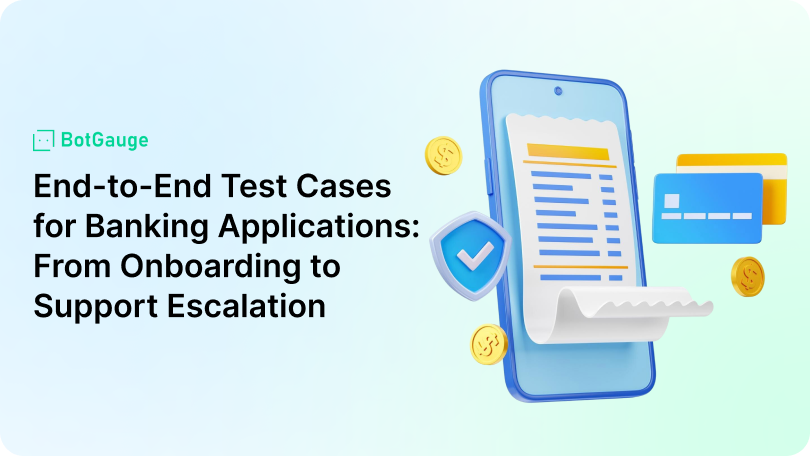
Banking apps must perform flawlessly from the first interaction. One failure in onboarding, KYC validation, or money transfers can cause user drop-offs, trigger regulatory compliance issues, or expose gaps in fraud prevention. Customers expect seamless digital banking without delays or errors.
That’s why detailed and reliable test cases for banking applications are critical. This blog covers practical, high-impact banking domain test cases across modules like authentication, fund transfer automation, account management, and support escalation workflows.
QA teams, especially those using tools like BotGauge can test real-world user flows, from first login to post-transaction support, ensuring accuracy, security, and trust across mobile and web platforms.
Let’s dive into how to structure your testing efforts for full coverage and minimal risk.
A solid QA checklist must mirror every customer action inside a banking app. These test cases for banking application focus on core journeys like account creation, money movement, loan requests, and helpdesk interaction.
The goal is to test flows from start to finish, not in isolation.
Summary Table: End-to-End Test Cases for Banking Application
| Module | Test Focus | Benefit |
| Onboarding & KYC | Validate user data, KYC uploads, real-time verification, duplicate detection | Ensures smooth onboarding, successful KYC validation, and error-free account creation |
| Authentication & Security | Login/logout, multi-factor authentication, session expiry, encryption | Strengthens login workflows and user authentication tests for data and session security |
| Dashboard & Statements | Display balance, transaction history, statements, account linking | Improves user experience and accuracy across account summaries and UI/UX banking validation |
| Fund Transfers & Payments | NEFT, IMPS, UPI, negative flows, card controls, audit logs | Covers key fund transfer automation and error handling to reduce failed transaction risks |
| Loan & Product Module | Loan application, EMI schedule, preclosure, reminders | Verifies core loan module test cases and keeps payment logic reliable and transparent |
| Support & Escalation | Support tickets, evidence uploads, support escalation workflow | Tracks issues to resolution, ensures timely customer notifications, and audit compliance |
a) Overview: This test checks if the onboarding process correctly accepts valid inputs and rejects invalid user data during account creation in the banking application.
b) Test Steps:
c) Expected Result: Valid data proceeds to the next step. Invalid entries return clear validation messages and stop account creation.
a) Overview: This case ensures proper KYC validation by checking supported formats and rejecting invalid, blurred, or expired documents in the banking application.
b) Test Steps:
c) Expected Result: Only valid documents are accepted. Expired or incorrect formats are rejected with specific error prompts.
a) Overview:
This test validates whether KYC validation uses real-time automation and falls back to manual review if automated checks fail.
b) Test Steps:
c) Expected Result: Clear documents are approved automatically. Unclear ones are flagged for manual review. Corrupted files return immediate rejection.
a) Overview: This case checks if the system detects and blocks users trying to register multiple accounts using the same credentials in the banking application.
b) Test Steps:
c) Expected Result: Duplicate registration attempts are blocked with clear error messages, maintaining data integrity.
a) Overview: This test confirms that users receive a welcome message after completing onboarding successfully, a key part of banking domain test cases.
b) Test Steps:
c) Expected Result: The user should receive a welcome message immediately across all configured communication channels.
Secure login and session control are core components of every banking app. This section outlines test cases for banking application that verify authentication, session expiry, multi-factor authentication, and encryption and data masking.
These banking domain test cases are mandatory to prevent unauthorized access, fraud, and session-based vulnerabilities.
Teams must include these flows in every round of user authentication tests to reduce security incidents and build trust.
a) Overview: This test checks if login/logout works across platforms, with both standard and multi-factor authentication, protecting users from unauthorized access.
b) Test Steps:
c) Expected Result: Login should succeed only with valid credentials and second-factor approval. Invalid OTPs block access with error messaging.
a) Overview: This test simulates failed login attempts and validates lockout protocols in the test cases for banking application, reducing brute-force attempts.
b) Test Steps:
c) Expected Result: The system should lock the account and prevent login until timeout or admin reset.
a) Overview:
This test validates session timeout, device verification, and biometric login as part of standard banking domain test cases.
b) Test Steps:
c) Expected Result: Sessions should auto-expire. New devices should trigger alerts. Biometric login must work only on enrolled devices.
a) Overview: This test ensures all credentials are protected using encryption and data masking during authentication and active sessions.
b) Test Steps:
c) Expected Result: All sensitive data must remain encrypted and inaccessible throughout the session lifecycle.
Users rely on dashboards for balance checks, transaction history, statement downloads, and linked accounts. These test cases for banking application validate how financial data is shown, updated, and exported. Each of these banking domain test cases is key to ensuring smooth, accurate, and compliant data delivery across channels.
a) Overview: This test ensures users can see their current balances, recent transaction history, and export monthly statements from the banking app.
b) Test Steps:
c) Expected Result: Balance and transaction history must be accurate and up to date. Downloaded statements should reflect the same values.
a) Overview: This test verifies if users can add/remove various account types like savings, loan, or credit accounts from the dashboard view.
b) Test Steps:
c) Expected Result: Linked accounts appear instantly post-authentication. Unlinked accounts are removed from the dashboard with confirmation.
a) Overview: This test confirms users can update personal info, preferences, and upload KYC or support-related documents—a critical part of UI/UX banking validation.
b) Test Steps:
c) Expected Result: All updated fields reflect immediately or show “pending verification.” Uploaded files are accepted and stored securely.
This section covers core money transfer test cases and fund transfer automation flows. From NEFT to UPI, these test cases for banking applications ensure that every payment type works under valid and invalid conditions.
These are among the most frequently used banking domain test cases, tied directly to revenue, compliance, and user trust.
a) Overview: This test checks successful processing of NEFT, IMPS, RTGS, UPI, and wire transfers with enforced minimum and maximum limits.
b) Test Steps:
c) Expected Result: Transfers within limits complete successfully. Exceeding limits shows clear error messages, blocking the transaction.
a) Overview: This set of test cases for banking application validates system behavior during failed transfers due to insufficient balance, invalid beneficiaries, or blocked accounts.
b) Test Steps:
c) Expected Result: Each failure triggers specific rejection messages. No fund movement occurs. Logs capture the attempt under audit trail checking.
a) Overview: This test confirms that every successful or failed transaction triggers customer notifications and logs activity for transaction security audits.
b) Test Steps:
c) Expected Result: All outcomes must send real-time alerts and get recorded with timestamped entries in the banking app’s logs.
a) Overview: This test validates recurring transfer setup, utility bill payments, and toggling debit card controls such as international usage.
b) Test Steps:
c) Expected Result: Recurring and bill payments execute on schedule. Card toggles take effect instantly. Blocked card should decline transactions.
Loan processing is a high-stakes component of any banking app. These test cases for banking application ensure that loan eligibility, EMI schedules, partial payments, and penalties function accurately.
As part of essential banking domain test cases, this section also verifies calculations, user communication, and compliance alignment across the loan module test cases.
a) Overview: This test validates loan or financial product applications and ensures proper approval or rejection based on income, credit score, and other criteria.
b) Test Steps:
c) Expected Result: Eligible users see approved status with terms. Ineligible applications are rejected with reasons and no further processing.
a) Overview: This test covers the EMI schedule visibility, full preclosure flow, and partial payments—all critical parts of loan module test cases.
b) Test Steps:
c) Expected Result: EMI schedule displays clearly. Preclosure and partial payments update balances accurately and apply any penalties transparently.
a) Overview: This test confirms timely customer notifications for EMIs through multiple channels and validates reminder frequency as part of UI/UX banking validation.
b) Test Steps:
c) Expected Result: EMI reminders are sent on time. Missed payment triggers immediate alerts. All interactions are logged for user reference.
Support interactions must be seamless, traceable, and responsive. These test cases for banking application validate ticket submission, file uploads, real-time chat, and the complete support escalation workflow.
As part of standard banking domain test cases, they ensure proper documentation, clear communication, and reliable audit logging throughout the process.
a) Overview: This test validates that users can raise service or issue-related tickets, track status, upload documents, and cancel requests when needed.
b) Test Steps:
c) Expected Result: The request is submitted successfully with uploaded files. Status updates and cancellation work as expected.
a) Overview: This test checks live chat support, user ability to upload images or screenshots as evidence, and updates to the request status—key to UI/UX banking validation.
b) Test Steps:
c) Expected Result: Users can chat, upload files in-session, and view live updates on ticket progress without app crashes or lag.
a) Overview: This test verifies the automated support escalation workflow when issues remain unresolved within defined SLAs, including full audit trail checking and alert triggers.
b) Test Steps:
c) Expected Result: Unresolved tickets escalate automatically with alerts sent to users. Escalation details are captured in the support audit trail.
Security isn’t a one-time check. These test cases for banking application validate access roles, suspicious activity alerts, and adherence to global privacy laws.
They’re essential banking domain test cases for reducing risk, improving visibility through audit trail checking, and ensuring complete regulatory compliance test cases are in place.
a) Overview: This test checks the system’s ability to detect abnormal behaviors and notify users promptly—protecting against unauthorized access and fraud.
b) Test Steps:
c) Expected Result: Suspicious behavior should trigger immediate customer notifications and system alerts. Transactions may be paused pending user verification.
a) Overview: This test ensures that different roles have restricted access levels, especially in shared platforms or enterprise-use banking application setups.
b) Test Steps:
c) Expected Result: Access is granted strictly as per role permissions. Unauthorized access attempts are blocked and logged.
a) Overview: This test ensures the application meets compliance standards for privacy, storage, and encryption and data masking across all modules.
b) Test Steps:
c) Expected Result: Data masking is applied in non-secure views. GDPR-related requests are fulfilled. Expired records are deleted per policy.
Testing requirements in banking have changed. Teams now build adaptive and continuous test cases for banking application that respond to new risks, integrations, and feature rollouts.
Static scripts no longer cover the growing complexity of finance products. Reliable test scenarios for banking application focus on accuracy, coverage, and traceability across modules.
Key areas to include:
These modern test cases for banking application support faster releases with fewer production issues.
New product releases, third-party integrations, and evolving compliance rules demand smarter, scalable test cases for banking application.
By focusing on modular, AI-assisted, and risk-prioritized testing, teams can stay release-ready without compromising security or performance.
BotGauge is one of the few AI testing agents with unique features that make it effective for automating test cases for banking applications. It combines automation, flexibility, and real-time adaptability for QA teams handling complex banking systems.
Our autonomous agent has already created over a million test cases for banking application and enterprise platforms across industries. With over a decade of testing experience, the founders built BotGauge to address real-world QA challenges at scale.
Key features include:
These capabilities support fast, low-maintenance testing setups—ideal for lean teams or growing fintechs.
Explore BotGauge’s AI-driven QA features → BotGauge
Most QA teams still miss edge cases in test cases for banking applications, especially around failed authentication, suspicious transactions, or support escalation delays. Manual test creation and fragmented tools make it harder to maintain complete coverage.
These gaps lead to account lockouts, missed fraud signals, and compliance violations. Problems like these frustrate users and put the brand at legal risk.
BotGauge solves this by automating every layer: fraud prevention, flows, compliance checks. Your app always ships ready.Streamline your banking QA with automation that doesn’t miss a single test case. Connect with BotGauge today.
High-priority test cases for banking application include user authentication tests, account lockout, fund transfers, suspicious login alerts, and data handling. These banking domain test cases are critical for fraud detection, transaction security, and user trust. They also support core compliance modules like encryption and data masking and secure login workflows.
Test scenarios for banking application should be reviewed after every release, compliance update, or API integration change. Regular audits help maintain coverage across regulatory compliance test cases, mobile banking test cases, and new user flows. Quarterly updates can prevent gaps in logic, performance, or fraud prevention test scenarios.
Yes, most test cases for banking application such as onboarding, fund transfers, alerts, and mobile banking test cases can be automated. Automation reduces QA effort across user authentication tests, negative test scenarios, and recurring flows. Complex decisions like manual document verification may still require human inputs.
Security validation relies on test cases for banking application that include role-based access, encryption and data masking, and user authentication tests. Simulations of session hijack, brute force, and data leakage are used. These banking domain test cases help protect user data while aligning with privacy and compliance policies.
Start by creating negative test scenarios using invalid logins, expired tokens, incorrect account details, and unsupported file uploads. These test cases for banking application confirm error handling, fraud resistance, and system stability. They’re essential in regulatory compliance test cases and transaction validation processes.
BotGauge automates core test cases for banking application, including fraud prevention test scenarios, user authentication tests, and regulatory compliance test cases. It builds flows using plain-English inputs and auto-heals scripts. With full-stack automation across UI, APIs, and databases, BotGauge accelerates secure release cycles for all banking modules.
Curious and love research-backed takes on Culture? This newsletter's for you.
View all Blogs
Our AI Test Agent enables anyone who can read and write English to become an automation engineer in less than an hour.