Anyone can automate end-to-end tests!
Our AI Test Agent enables anyone who can read and write English to become an automation engineer in less than an hour.
Table Of Content
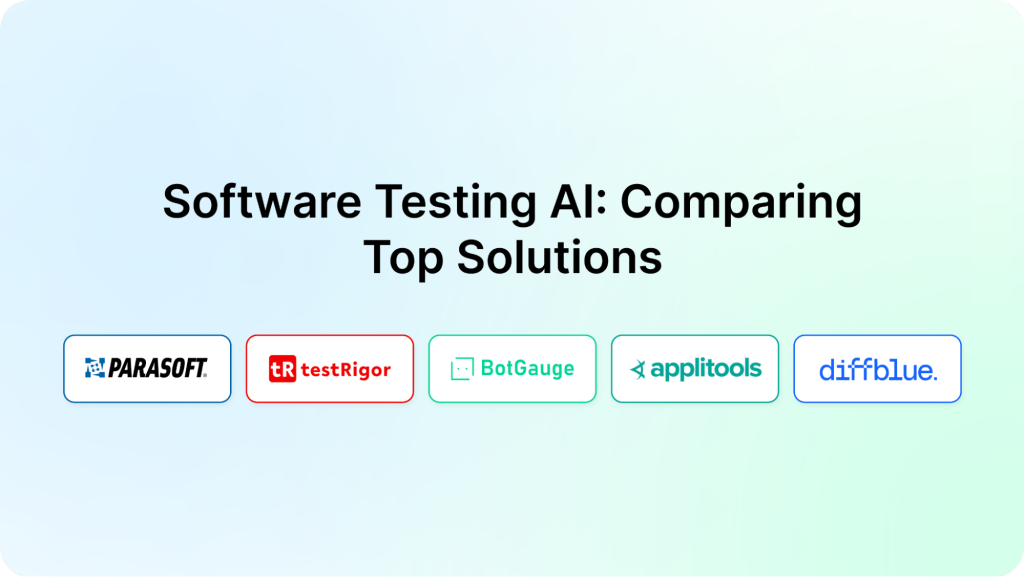
Table Of Content
How confident are you that your current QA process can keep up with the rapid pace of software development?
In 2025, software testing AI will become an integral part of the development lifecycle. According to a recent report, 55% of organizations are now utilizing AI for software testing, with mature DevOps teams leading the charge at 70% adoption target=”_blank” .
These tools are not just automating repetitive tasks; they’re enhancing test coverage and accuracy. For instance, AI-driven testing can increase test coverage by up to 85%, leading to more robust and reliable software releases.
As we explore the top AI testing tools of 2025, we’ll take a closer look at BotGauge, known for its codeless automation and intelligent debugging.
But first, what’s making AI non-negotiable in QA today?
| No. | Tool Name | USP | Best For | Strengths |
| 1 | BotGauge | Converts PRDs into tests using software testing AI with no-code setup. | startups, agile teams, non-technical QA | 85% cost reduction, 20x faster test creation, built-in AI test case generation |
| 2 | testRigor | Writes self-healing test scripts using plain English input. | enterprise QA, CI/CD teams, manual testers | Easy setup, no-code interface, works across web/mobile |
| 3 | Applitools | Detects visual bugs across 100+ devices using AI-driven test optimization. | frontend-heavy apps, mobile-first products | Visual accuracy, layout validation, cross-browser testing |
| 4 | Diffblue Cover | Auto-generates Java unit tests with predictive defect analysis. | fintech, regulated sectors, Java teams | Fast test creation, identifies risky code paths, CI-friendly |
| 5 | Parasoft AI | Audits test algorithms for bias using ethical AI testing practices. | healthcare, gov tech, compliance-heavy applications | Bias detection, fairness analysis, standards compliance |
USP: BotGauge turns PRDs and UI designs into executable test cases in minutes using its software testing AI engine.
Best For: startups, QA teams without coding skills, fast-scaling product teams, agile environments
How It Works: Upload product documents or screens. BotGauge uses AI for software testing to auto-generate self-healing test scripts, functional tests, and UI validations. It’s ideal for teams using test automation with AI without needing to write code.
Strengths:
Limitation:
USP: testRigor lets testers build robust automated tests using natural language, powered by software testing AI.
Best For: manual QA teams, enterprise apps, DevOps pipelines, cross-platform QA
How It Works: It uses AI for software testing to convert plain English into tests, then applies machine learning in QA to auto-update them as the UI changes. This supports AI-powered test maintenance with almost no manual effort.
Strengths:
Limitation:
USP: Applitools uses AI testing tools 2025 to detect visual bugs at scale, even down to a single-pixel shift.
Best For: mobile-first startups, design-led products, UI-heavy platforms, regression testing
How It Works: Screenshots run through Applitools’ AI-driven test optimization engine, which flags visual mismatches across devices. It’s ideal for regression testing AI in dynamic UIs.
Strengths:
Limitation:
USP: Diffblue uses software testing AI to auto-write unit tests and highlight risky code paths before they cause failures.
Best For: fintech apps, regulated industries, Java-based codebases, continuous integration environments
How It Works: The tool scans repositories and applies machine learning in QA to identify untested logic and predict areas most prone to bugs. This AI-driven test optimization helps reduce regression errors and supports clean, compliant releases.
Strengths:
Limitation:
USP: Parasoft applies software testing AI to detect bias, gaps, and ethical risks in test algorithms and AI models.
Best For: healthcare platforms, government systems, AI-driven apps, regulated sectors
How It Works: It audits datasets and test coverage using AI for software testing principles, applying fairness checks, pattern analysis, and bias in AI testing detection to meet compliance and ethical standards.
Strengths:
Limitation:
Choosing the right software testing AI tool in 2025 goes beyond just automation. You need features that align with how modern QA teams operate across environments, releases, and tech stacks.
Look for tools that evolve with your codebase. AI models should adapt to UI changes and generate self-healing test scripts without needing re-training. This reduces test maintenance and supports continuous releases.
Modern teams use tools like Jenkins, GitLab, and Jira. Good AI for software testing tools should integrate with CI/CD pipelines, project tracking, and cloud environments. This ensures your test automation with AI flows smoothly into dev operations.
It’s not enough to run tests—you need to know why they failed. AI testing tools 2025 should offer test reporting analytics that provide clear reasoning behind failures, which helps teams improve test design and stakeholder trust.
Support for web, mobile, API, AR/VR, and voice interfaces is important. Tools must run tests across formats and ensure consistent intelligent test execution across environments.
| No. | Feature | Description | Why It Matters |
| 1 | Adaptive Learning Models | AI adapts to app changes using software testing AI logic. | Keeps self-healing test scripts reliable. |
| 2 | CI/CD Integration | Connects with GitLab, Jenkins, Jira, and test reporting tools. | Enables test automation with AI in real-time workflows. |
| 3 | Explainable AI (XAI) | Shows why tests fail using AI for software testing models. | Helps QA teams and builds trust in results. |
| 4 | Multi-Format Support | Runs tests on API, mobile, AR/VR, and voice UIs. | Expands AI-driven test optimization across products. |
Now that you know what to look for, let’s map out how to roll out these tools inside your QA process.
Buying a software testing AI tool is easy. Rolling it out without disrupting your QA flow requires a structured plan.
Start with a gap analysis. Are your test cycles too slow? Do you rely heavily on manual checks? Is maintaining test scripts taking too long? Identify where AI for software testing can create real value—whether in coverage, speed, or stability.
Run the tool on one sprint cycle. Compare AI-generated tests with your current method. Look at accuracy, coverage, and execution speed. This helps validate how AI testing tools 2025 will scale in your setup.
Use AI for routine tasks like regression and smoke testing. Let testers focus on exploratory testing and edge cases. This balance ensures better outcomes while building internal confidence in test automation with AI.
AI models lose accuracy over time. Retrain quarterly using updated data to avoid intelligent test execution errors and preserve performance.
| No. | Step | Description | Why It Matters |
| 1 | Audit Current QA Pain Points | Identify test delays, flaky scripts, slow cycles, and poor coverage to see where AI adds value. | Reveals exact QA bottlenecks and prioritizes AI intervention. |
| 2 | Pilot AI Tools in Controlled Sprints | Run AI tools in one sprint cycle. Compare speed, accuracy, and test coverage vs manual tests. | Validates tool effectiveness with minimal risk. |
| 3 | Scale with Human-AI Workflows | Let AI handle repetitive cases while testers focus on UX and exploratory testing. | Balances efficiency and human oversight for quality results. |
| 4 | Continuously Monitor AI Drift | Retrain models using recent data to prevent accuracy drop-offs and outdated test logic. | Maintains performance and reliability of AI-generated tests over time. |
Now, before jumping in fully, it’s important to understand the risks that come with this shift. Let’s cover those next.
Adopting software testing AI brings clear benefits, but ignoring its limits can backfire.
AI handles scale, not judgment. It may miss visual bugs, UX issues, or logic flaws that require human intuition. Use AI for software testing to speed things up—not replace QA thinking.
Training or running tests on production-like data can lead to compliance violations. Even AI testing tools 2025 must work within GDPR, CCPA, and industry-specific rules. Some tools offer synthetic data generation to solve this, but oversight is key.
Many platforms use proprietary AI models and test formats. Once integrated, it’s difficult to migrate your test automation with AI to another tool without disruption. Always check for exportability and open API support before committing.
BotGauge is one of the few advanced software testing AI agents with unique features that set it apart from other AI testing tools 2025. It combines flexibility, automation, and real-time adaptability for teams aiming to simplify QA through intelligent test execution and test automation with AI.
Our autonomous agent has built over a million test cases for clients across industries—leveraging AI for software testing to enable faster, more accurate results. The founders of BotGauge bring 10+ years of experience in the software testing space and have used that expertise to develop a powerful solution integrating machine learning in QA, predictive defect analysis, and low-code AI testing.
Special features:
These features address real-world AI testing challenges while making QA smarter, scalable, and cost-effective.
Explore more of BotGauge’s AI for software testing features → BotGauge
QA teams today face tight release schedules, unstable tests, and growing defect rates. These issues slow down delivery and increase product risks. If you continue relying on outdated manual processes, you’re leaving your software exposed to failure, security gaps, and compliance violations.
AI offers a better way—faster execution, better coverage, and predictive insights that catch issues early. The shift to software testing AI is already happening across teams that want consistency and speed without increasing headcount.
BotGauge stands out by offering codeless automation, intelligent debugging, and test generation that aligns with how modern teams work.
QA teams use software testing AI to automate repetitive tasks, generate test cases, and speed up regression testing. With platforms like BotGauge, testers create and execute cases without writing code. It supports AI for software testing in CI/CD pipelines and improves coverage with AI-driven test optimization.
Yes, AI for software testing generates test cases with up to 92% accuracy for structured flows. Tools using AI test case generation excel at repetitive and data-driven scenarios. Manual review is still needed for UX and exploratory testing, but AI boosts speed and consistency.
Common issues include training data quality, vendor lock-in, and integration with legacy systems. Even top AI testing tools 2025 may struggle with unstructured inputs. Tools like BotGauge reduce complexity with low-code AI testing and auto-sync features that solve flaky test problems.
Yes. If models are trained on biased data, bias in AI testing can result. Teams should use diverse datasets and apply ethical AI testing practices. Some tools now include bias detection and fairness audits to ensure test decisions remain neutral and inclusive.
Modern AI testing tools 2025 support self-healing test scripts, automatically adjusting to UI changes. This reduces test flakiness and manual rework. Tools like BotGauge use intelligent test execution to maintain accuracy even when application components are updated frequently.
Software testing AI works best for web, mobile, and API testing. For legacy systems or highly customized apps, results may vary. Teams should check if the AI testing tools support their tech stack and allow integration with their existing QA processes.
AI analyzes historical runs, source code, and logs to uncover gaps and generate tests. With predictive defect analysis, teams focus on risky areas. This improves test coverage, speeds up delivery, and reduces downtime. It’s a key part of modern test automation with AI.
Prioritize tools that support AI-powered test maintenance, integrate with CI/CD, and offer transparency in test outcomes. BotGauge stands out for its no-code model, fast implementation, and scalable test generation from PRDs. Support, data handling, and vendor flexibility also matter.
QA teams use software testing AI to automate repetitive tasks, generate test cases, and speed up regression testing. With platforms like BotGauge, testers create and execute cases without writing code. It supports AI for software testing in CI/CD pipelines and improves coverage with AI-driven test optimization.
Yes, AI for software testing generates test cases with up to 92% accuracy for structured flows. Tools using AI test case generation excel at repetitive and data-driven scenarios. Manual review is still needed for UX and exploratory testing, but AI boosts speed and consistency.
Common issues include training data quality, vendor lock-in, and integration with legacy systems. Even top AI testing tools 2025 may struggle with unstructured inputs. Tools like BotGauge reduce complexity with low-code AI testing and auto-sync features that solve flaky test problems.
Yes. If models are trained on biased data, bias in AI testing can result. Teams should use diverse datasets and apply ethical AI testing practices. Some tools now include bias detection and fairness audits to ensure test decisions remain neutral and inclusive.
Modern AI testing tools 2025 support self-healing test scripts, automatically adjusting to UI changes. This reduces test flakiness and manual rework. Tools like BotGauge use intelligent test execution to maintain accuracy even when application components are updated frequently.
Software testing AI works best for web, mobile, and API testing. For legacy systems or highly customized apps, results may vary. Teams should check if the AI testing tools support their tech stack and allow integration with their existing QA processes.
AI analyzes historical runs, source code, and logs to uncover gaps and generate tests. With predictive defect analysis, teams focus on risky areas. This improves test coverage, speeds up delivery, and reduces downtime. It’s a key part of modern test automation with AI.
Prioritize tools that support AI-powered test maintenance, integrate with CI/CD, and offer transparency in test outcomes. BotGauge stands out for its no-code model, fast implementation, and scalable test generation from PRDs. Support, data handling, and vendor flexibility also matter.
Share
Curious and love research-backed takes on Culture? This newsletter's for you.
View all Blogs
Our AI Test Agent enables anyone who can read and write English to become an automation engineer in less than an hour.