Anyone can automate end-to-end tests!
Our AI Test Agent enables anyone who can read and write English to become an automation engineer in less than an hour.
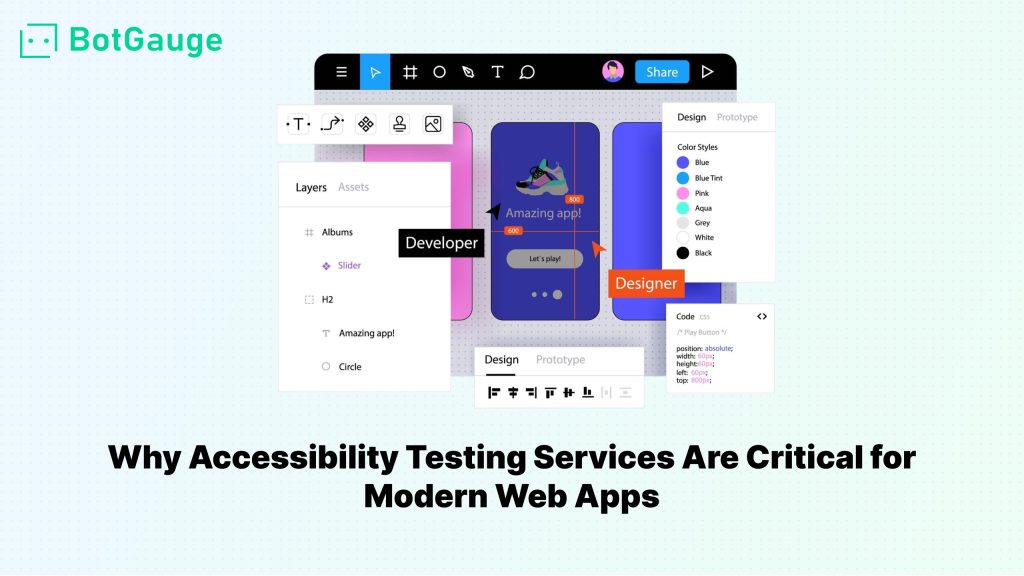
Most web apps today still fail to meet basic accessibility standards. That means millions of users using screen readers, keyboard-only navigation, or assistive tech can’t interact with your product. This isn’t just bad UX. It’s a compliance issue, a legal risk, and a missed opportunity.
Accessibility testing in software testing helps fix that. It focuses on identifying and resolving barriers that block users with disabilities from using your web application. From unlabeled buttons to broken focus orders, these issues affect real users daily.
Many companies now rely on accessibility testing services to build apps that meet standards like WCAG and ADA. It’s no longer optional. Teams that prioritize usability and compliance already use platforms like BotGauge to streamline testing and maintain accessibility at scale.
Accessibility testing in software testing helps ensure web applications are usable for people with visual, auditory, cognitive, or motor impairments. It identifies barriers that impact users who rely on assistive technology. From screen readers to keyboard-only access, these tools need apps that function smoothly and inclusively.
Examples of accessibility issues include:
These problems affect user retention, satisfaction, and compliance.
Functional tests confirm that features work. Accessibility testing in software testing checks if users of all abilities can interact with those features. A working button that lacks proper ARIA labels or keyboard support still fails the accessibility check.
Accessibility testing services combine tools and manual checks to address these issues early. Now that we’ve covered the basics, let’s look at why meeting WCAG and ADA compliance is no longer optional for modern web apps.
Compliance isn’t just a formality anymore. Brands are facing lawsuits, fines, and user backlash for failing to meet basic accessibility standards. Legal pressure has made accessibility testing in software testing a required part of the QA process.
The WCAG 2.2 guidelines define what an accessible app should include. At the same time, the ADA is being applied to websites and mobile platforms.
Companies now turn to accessibility testing services to meet WCAG and ADA standards using manual audits, automated scans, and real-device validation. This avoids penalties and creates apps that work for every user group.
Next, let’s explore why fixing accessibility issues early always costs less than dealing with them after launch.
Fixing accessibility after launch is expensive and risky. By the time users or legal teams flag issues, the damage is already done. Integrating accessibility testing in software testing during development reduces cost, effort, and delay.
Here’s what happens when accessibility is an afterthought:
On the other hand, teams using accessibility testing services during development get expert audits, faster issue detection, and actionable reports that align with WCAG standards.
Let’s now uncover the most common accessibility failures that break user experience in modern web apps.
Some of the most damaging accessibility issues aren’t obvious. These flaws pass functional tests but fail real users. That’s where accessibility testing in software testing plays a key role—catching what automation alone can’t.
Here are five barriers that often go unnoticed:
Many apps don’t support full keyboard access. Users can’t reach dropdowns, popups, or hidden menus. Without proper tab order and focus control, the app becomes unusable for non-mouse users.
Buttons and form fields without ARIA tags confuse screen readers. Users hear “button” with no context, making navigation frustrating and error-prone.
When headings are out of order or skipped, screen reader users lose structure. They can’t scan or jump between sections, slowing down access to content.
Design trends favor soft colors, but poor contrast fails WCAG standards. Users with low vision struggle to read text, especially on mobile screens.
Modals often trap focus, lack keyboard exit options, or don’t announce their presence to assistive tech. These break core accessibility functions.
Accessibility testing services catch these real-use failures through manual testing and assistive technology—not just by running tools.
Let’s now explore how inclusive design helps improve UX for everyone, not just those with disabilities.
Accessibility doesn’t just benefit people with disabilities. It improves usability for everyone. Teams that include accessibility testing in software testing often discover broader UX issues that affect general users too.
When inclusive design is part of your testing workflow, the entire product becomes easier to use, faster to navigate, and more consistent.
Teams that rely on accessibility testing services during design and development gain long-term advantages in user satisfaction, retention, and product trust.
Up next, let’s cover what you should expect from a reliable accessibility testing service.
Not all accessibility testing services deliver the same results. Choosing the right one can directly impact your app’s usability, compliance, and long-term cost. Effective accessibility testing in software testing must go beyond automated scans. It should combine manual audits, assistive tech reviews, and clear documentation.
Here’s what to look for:
BotGauge offers these features as part of its QA platform, helping teams stay compliant and user-ready without increasing workload.
Let’s close with a quick recap on why accessibility testing should be part of every web app’s QA plan.
Scaling accessibility testing across modern web apps is hard. Most teams struggle with inconsistent coverage, slow feedback, and tools that don’t adapt. That’s exactly why we built BotGauge—to make accessibility testing in software testing faster, smarter, and ready for real-world scale.
We’re one of the few AI testing platforms built with accessibility in mind. Our autonomous agent has already created over one million test cases across industries, and our team brings over 10 years of experience in solving QA challenges for enterprise software.
At BotGauge, we don’t just automate tests—we scale accessibility without adding QA burden. Explore more BotGauge’s accessibility testing features → BotGauge
Ignoring accessibility during development creates real problems. Users get blocked by broken navigation, unreadable text, and missing labels. QA teams end up patching issues late, under pressure, and at a higher cost.
Missed accessibility issues lead to compliance failures, frustrated users, and even legal action. These risks aren’t theoretical. They’re already affecting businesses with modern web apps that didn’t plan for inclusion.
BotGauge solves these challenges by combining automated tools, real-device testing, and expert audits into one workflow. It’s built to support accessibility testing in software testing from day one—helping your team ship accessible, compliant apps without slowing down delivery.Let’s connect and start testing your web app for accessibility today.
Accessibility testing in software testing is the process of checking if your app is usable by people with disabilities. It involves validating screen reader compatibility, keyboard-only navigation, and WCAG 2.2 compliance. This ensures your app meets legal standards and delivers a consistent, inclusive experience across all user abilities and devices.
Accessibility testing services combine automated tools and manual audits to detect accessibility barriers in web apps. Experts simulate real user behavior with assistive technology, validate color contrast, and assess ARIA roles. These services uncover issues standard QA misses, ensuring full WCAG compliance and better usability for people with disabilities.
Accessibility testing in software testing is critical in 2025 due to stricter regulations, WCAG 2.2 updates, and growing user demand. Inaccessible web apps risk lawsuits, user drop-offs, and failed conversions. Testing ensures your app works across screen readers, keyboard interfaces, and mobile devices while protecting your business from compliance issues.
Yes, parts of accessibility testing in software testing can be automated using tools like Axe and BotGauge. Automation helps detect issues like missing labels or contrast failures. But manual testing is still required for screen reader flow, keyboard traps, and user experience—so most teams rely on hybrid testing strategies.
Functional testing checks if features work. Accessibility testing in software testing checks if all users can access those features. A button may function, but without ARIA labels or keyboard support, it fails accessibility. Testing both ensures full usability, legal compliance, and a better experience for users with disabilities.
BotGauge supports accessibility testing in software testing through natural language test creation, assistive tech simulations, and WCAG-aligned reporting. We detect screen reader gaps, keyboard issues, and contrast problems at scale. BotGauge runs inside your CI/CD and reduces rework by catching accessibility issues early in the development cycle.
Curious and love research-backed takes on Culture? This newsletter's for you.
View all Blogs
Our AI Test Agent enables anyone who can read and write English to become an automation engineer in less than an hour.